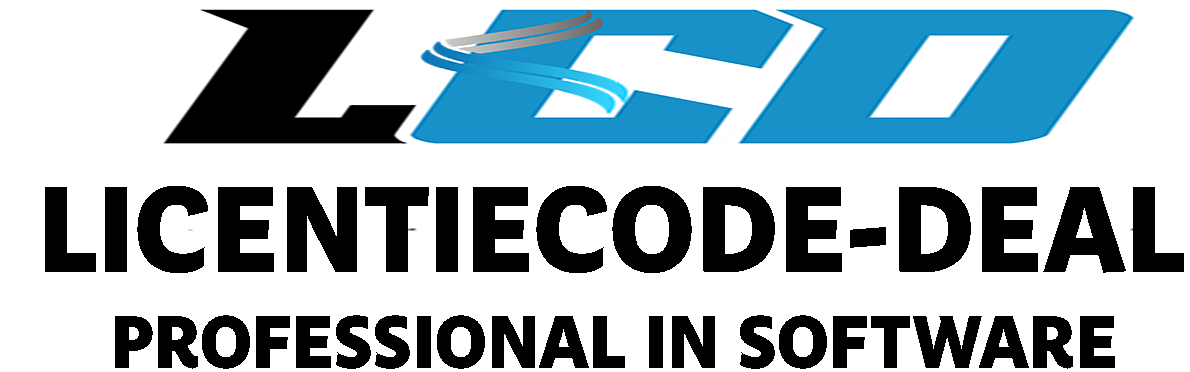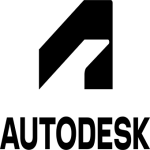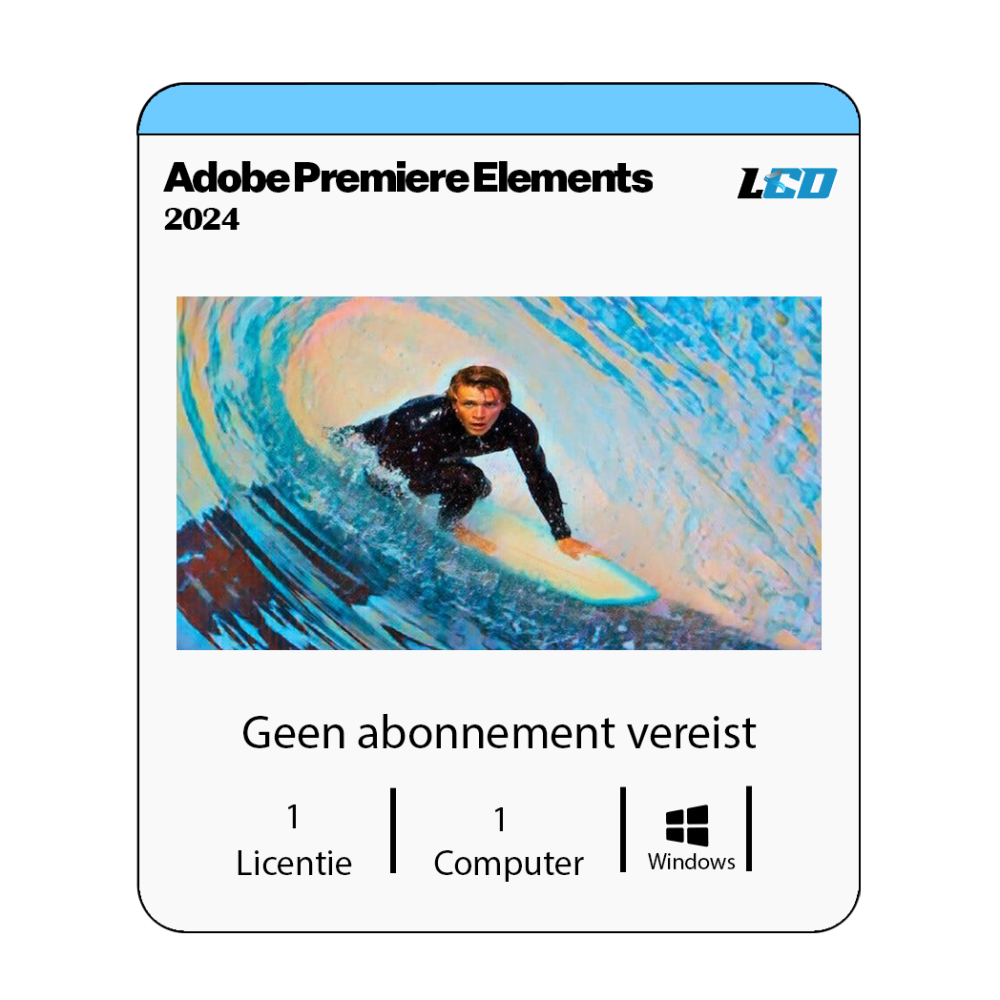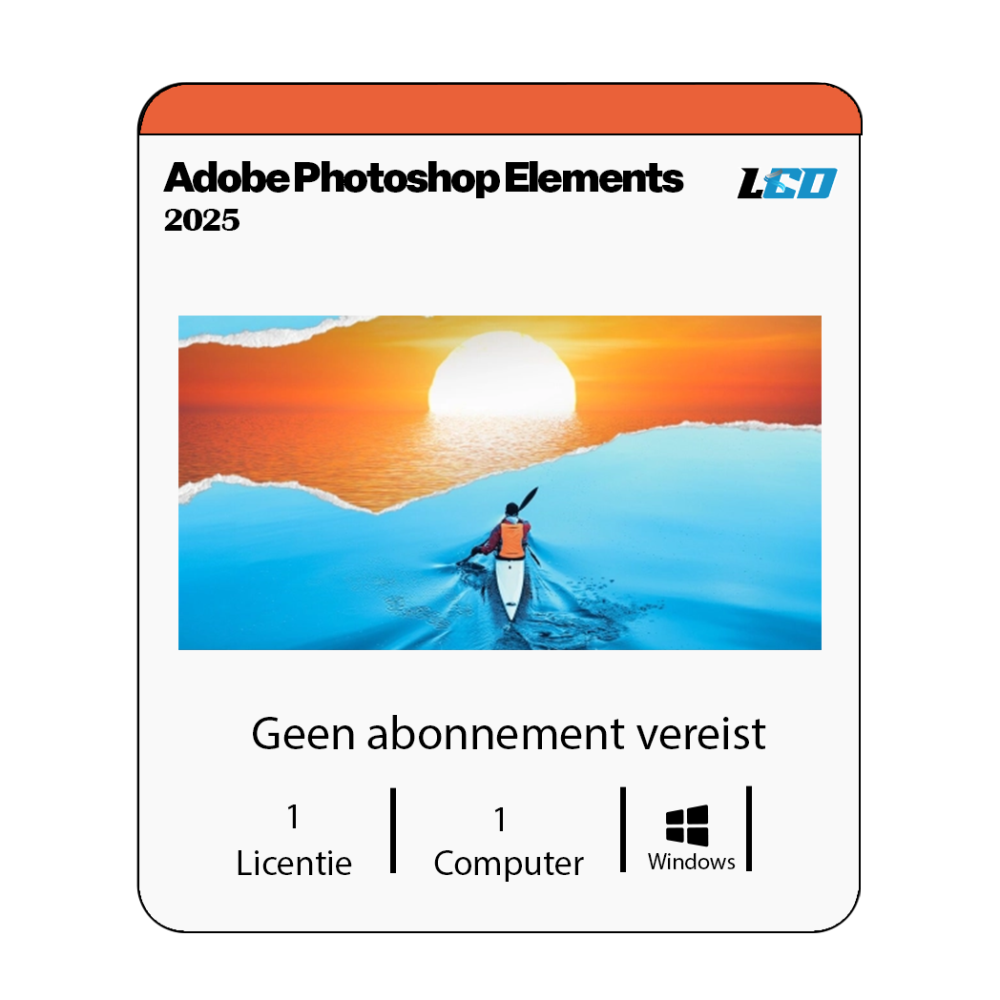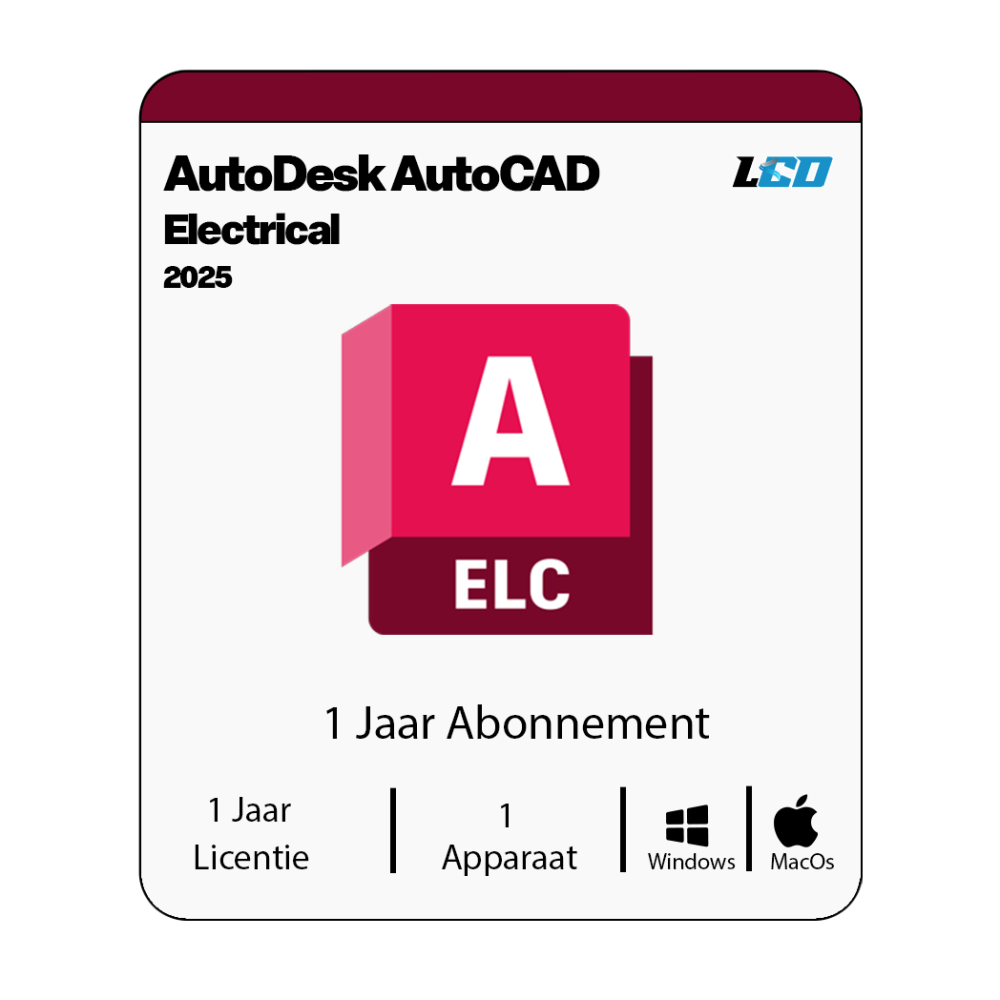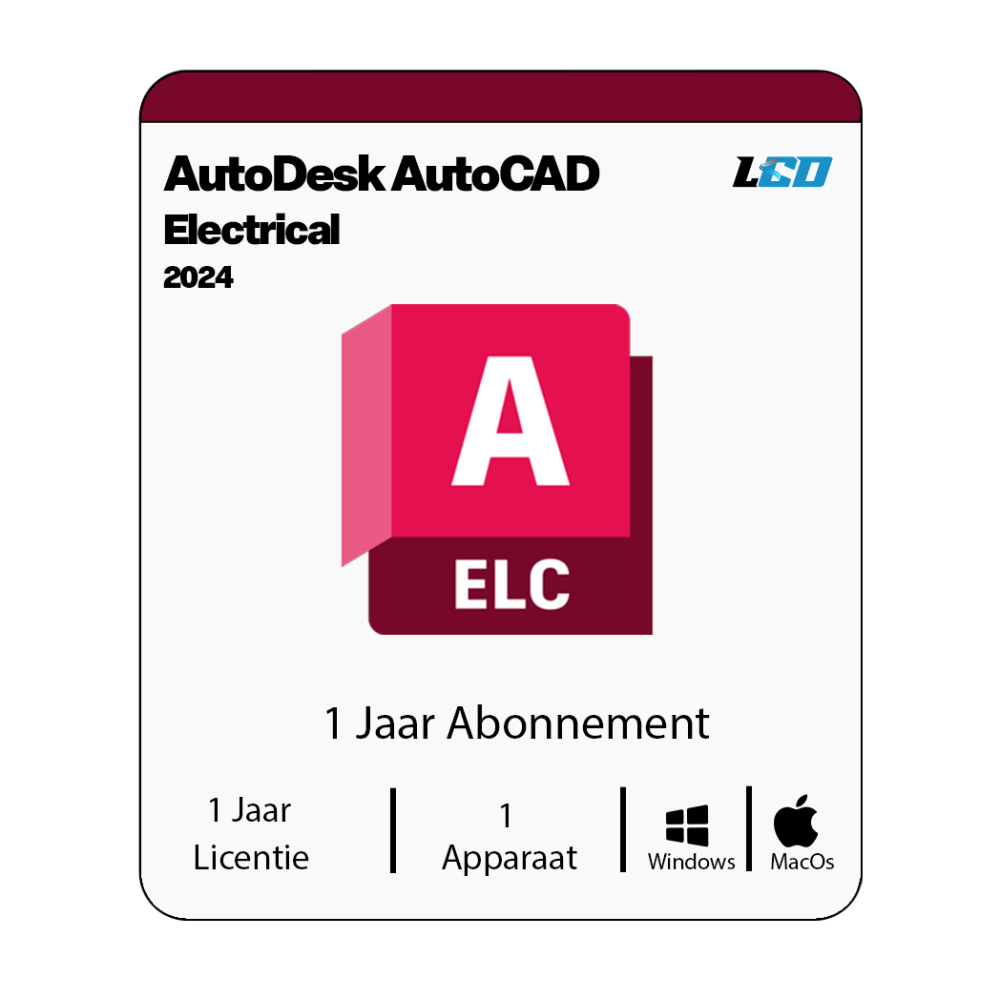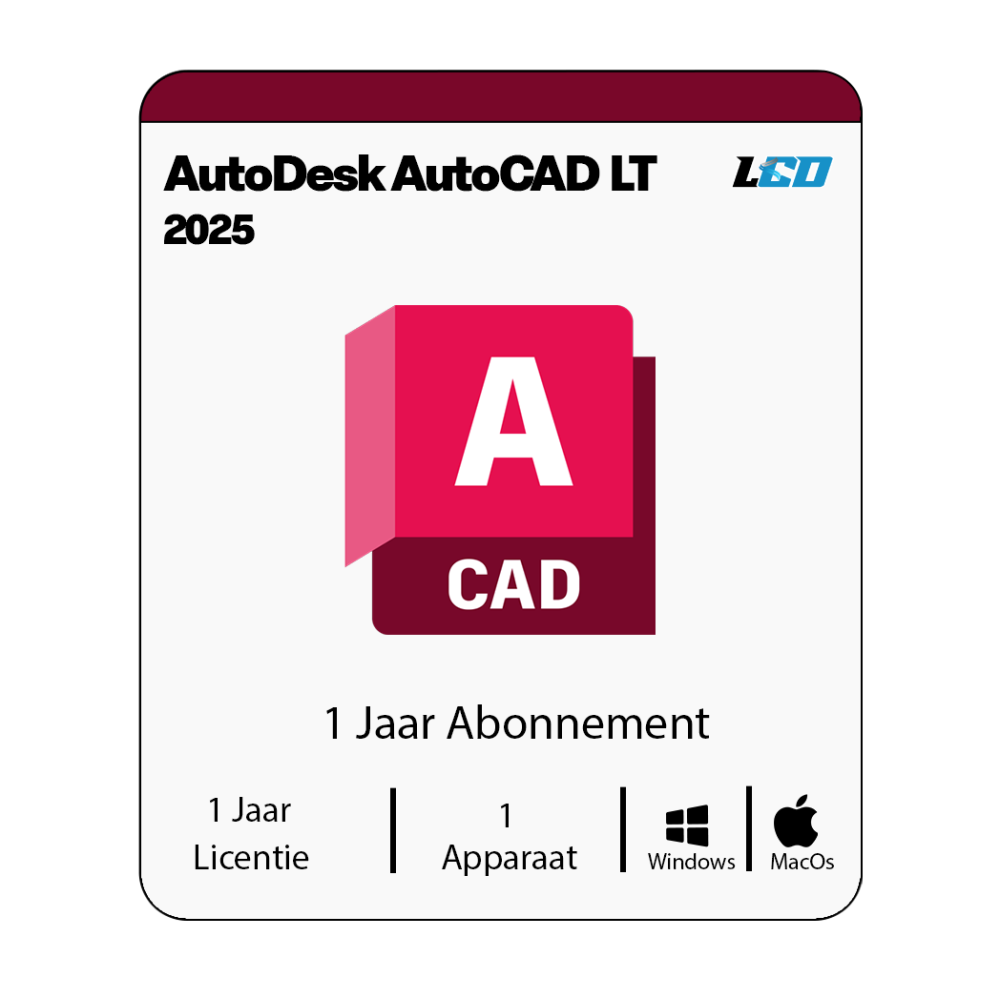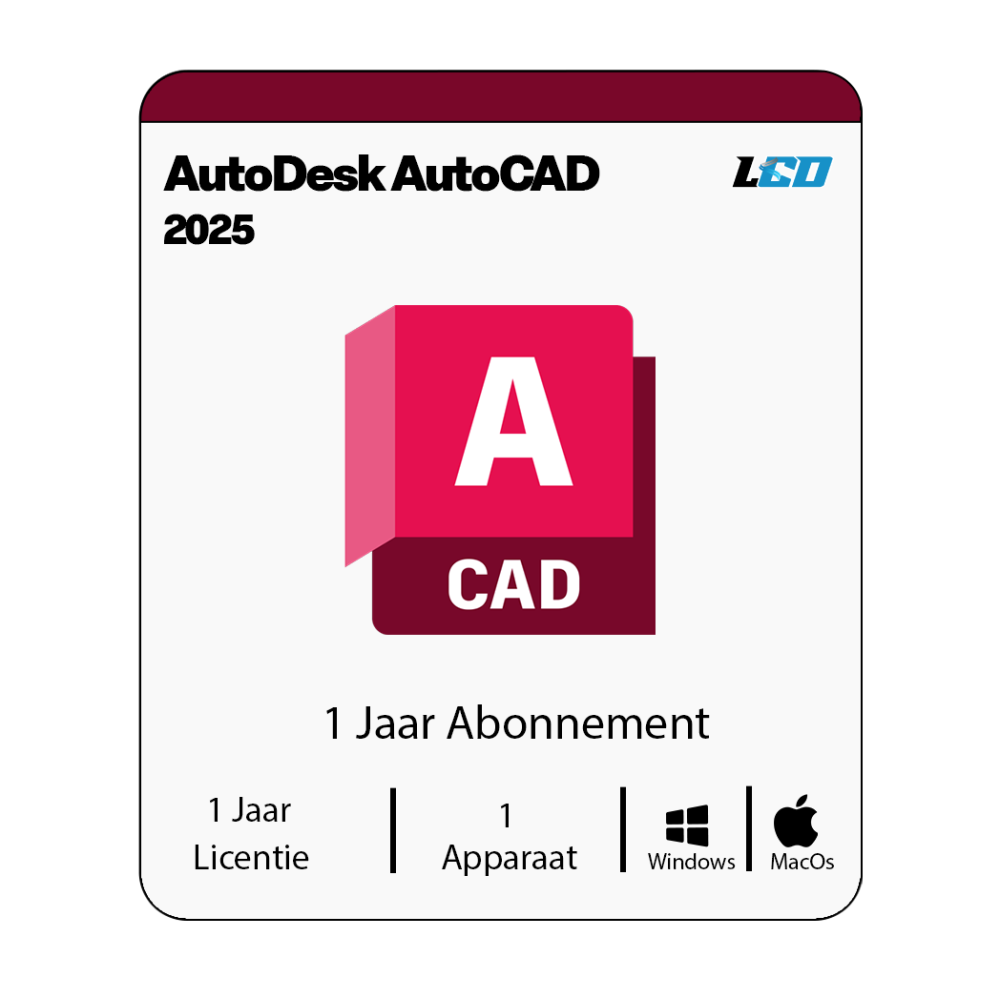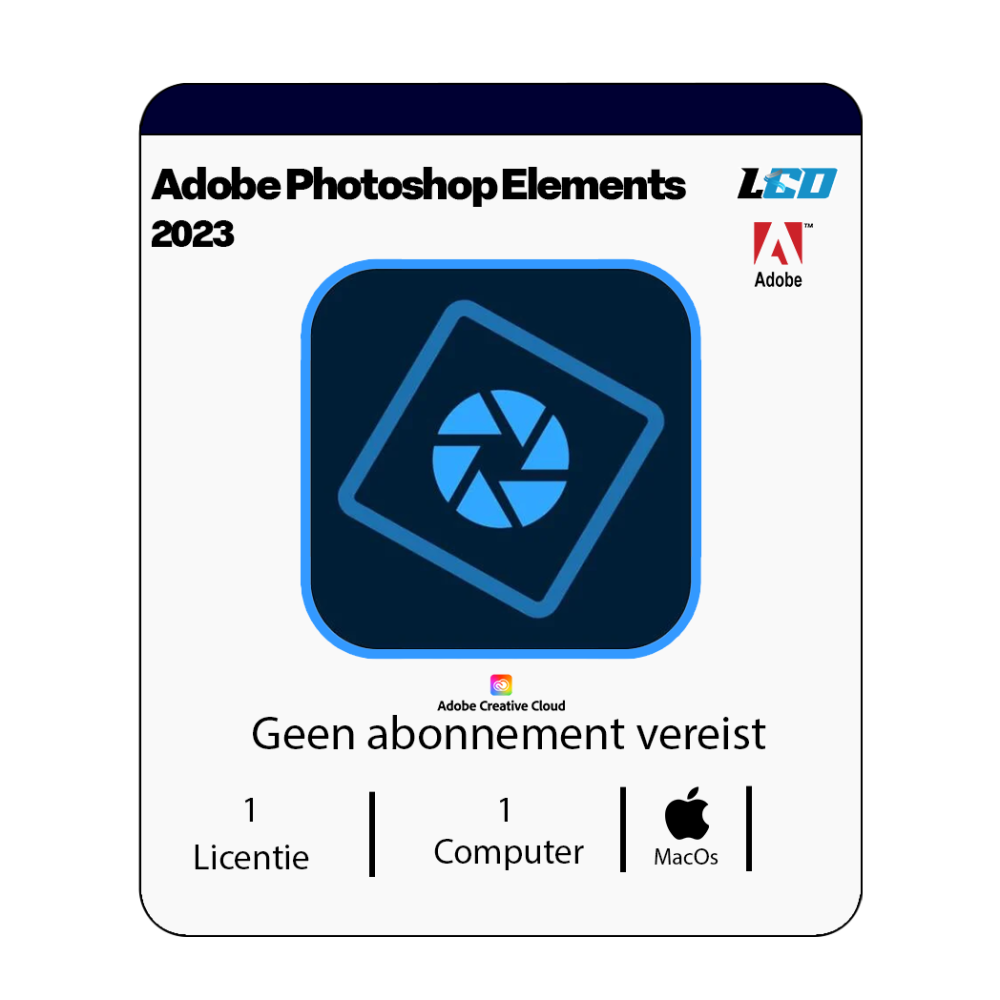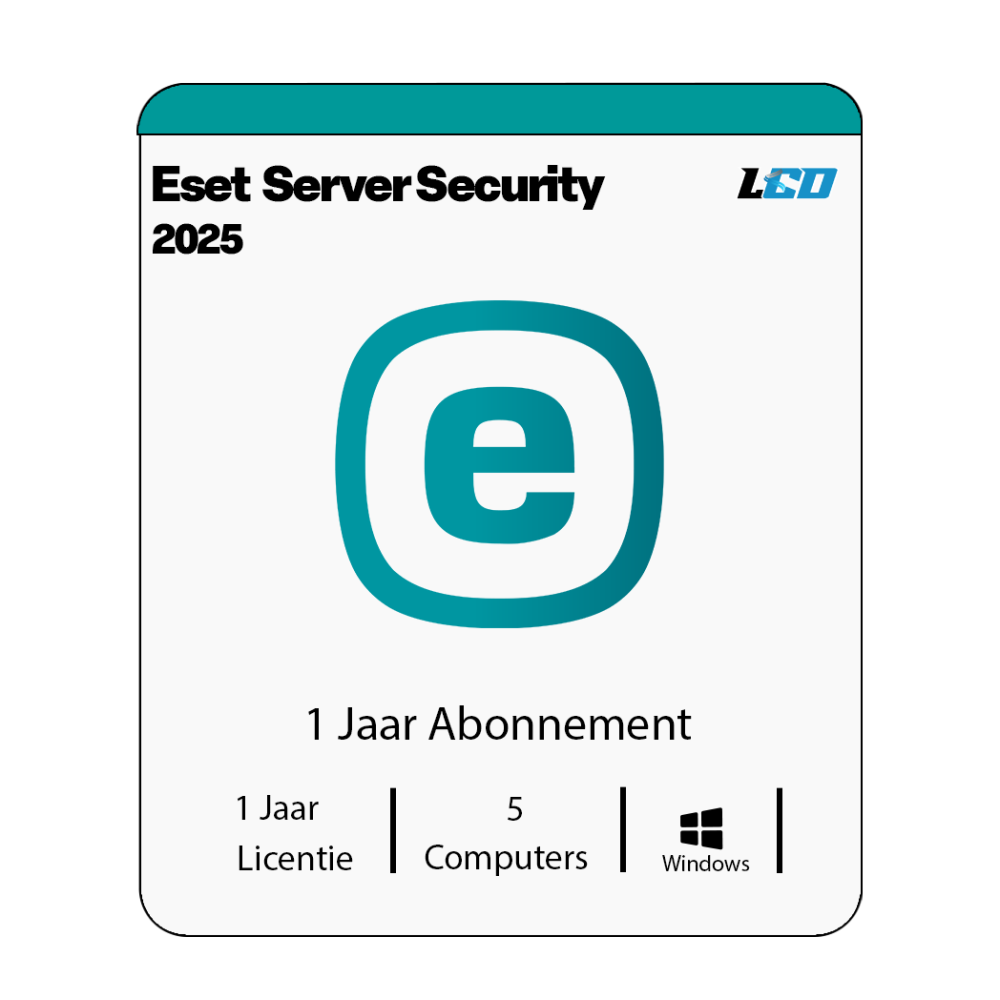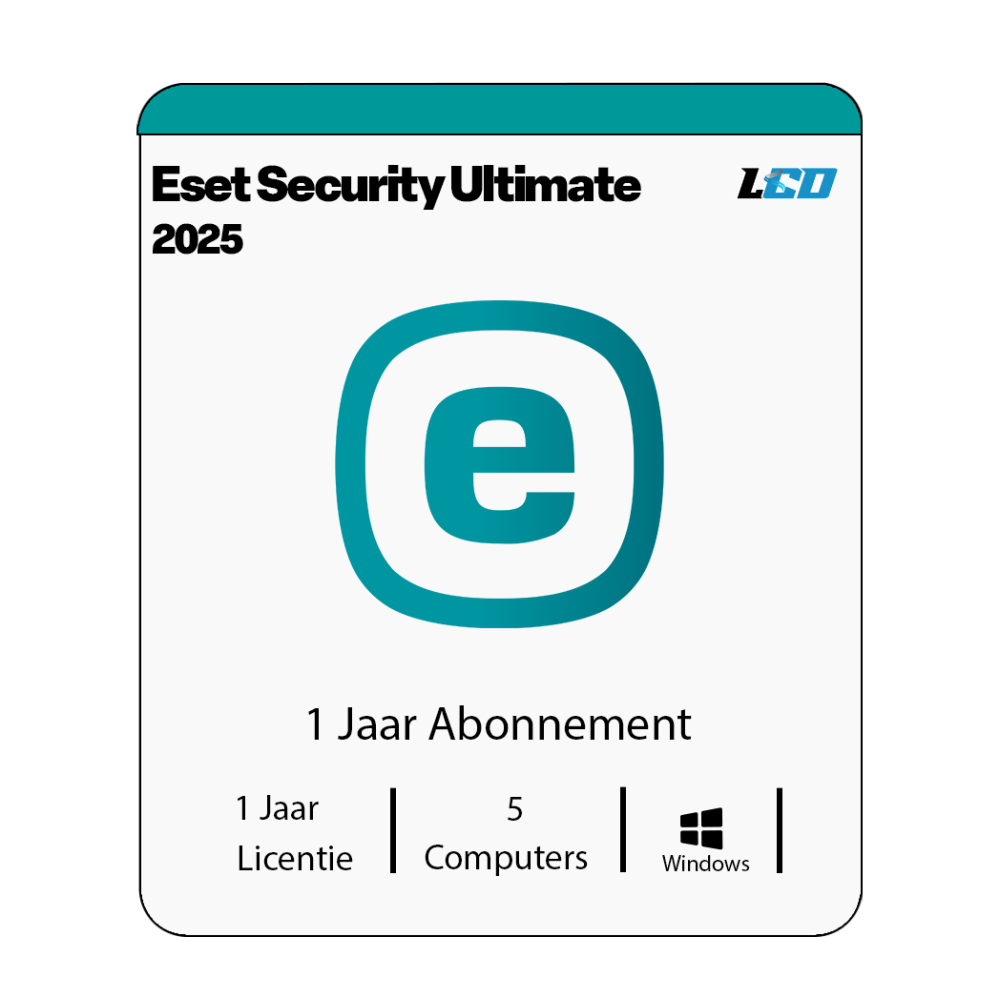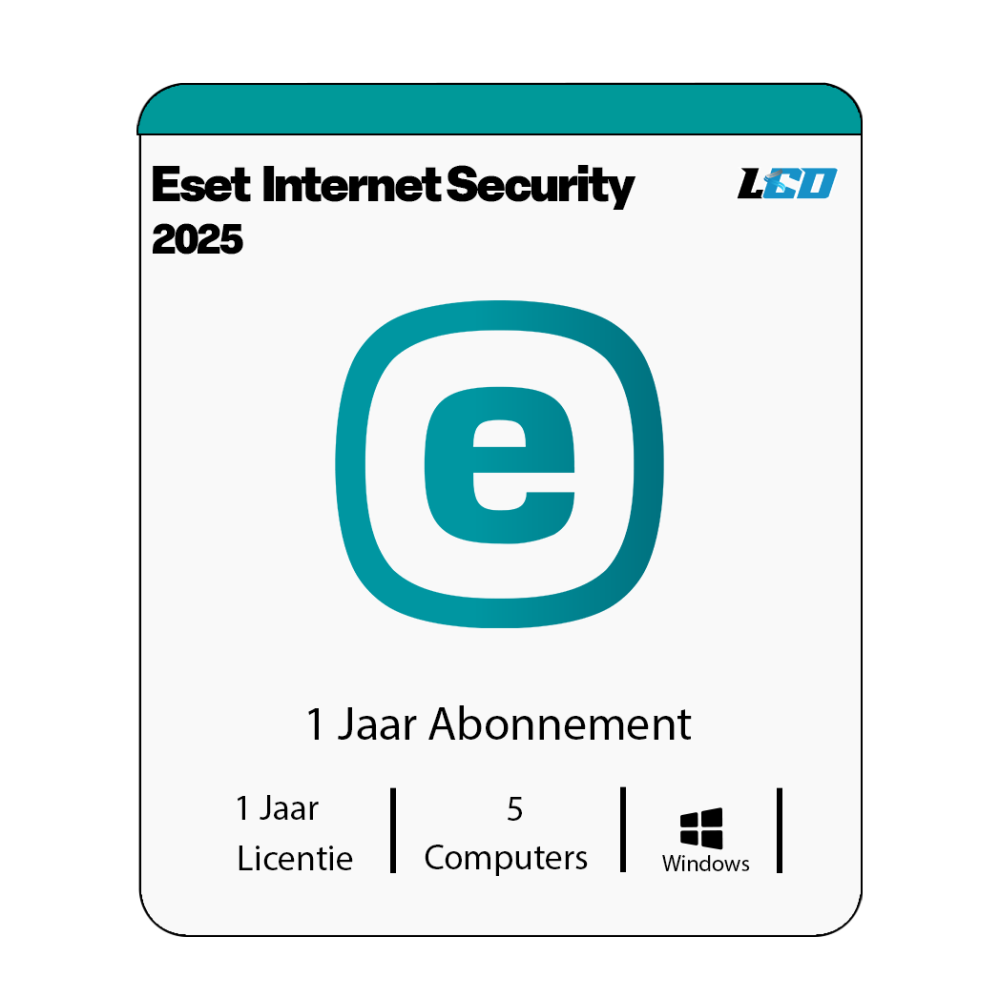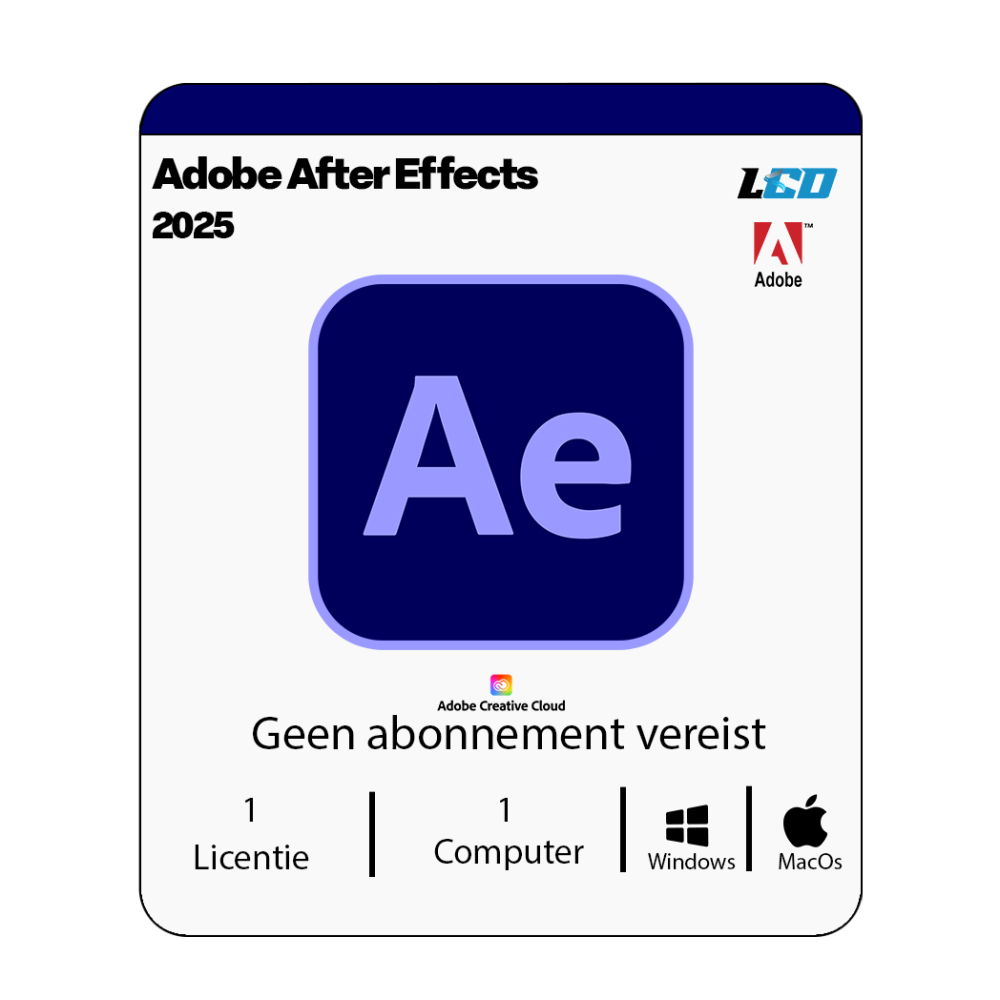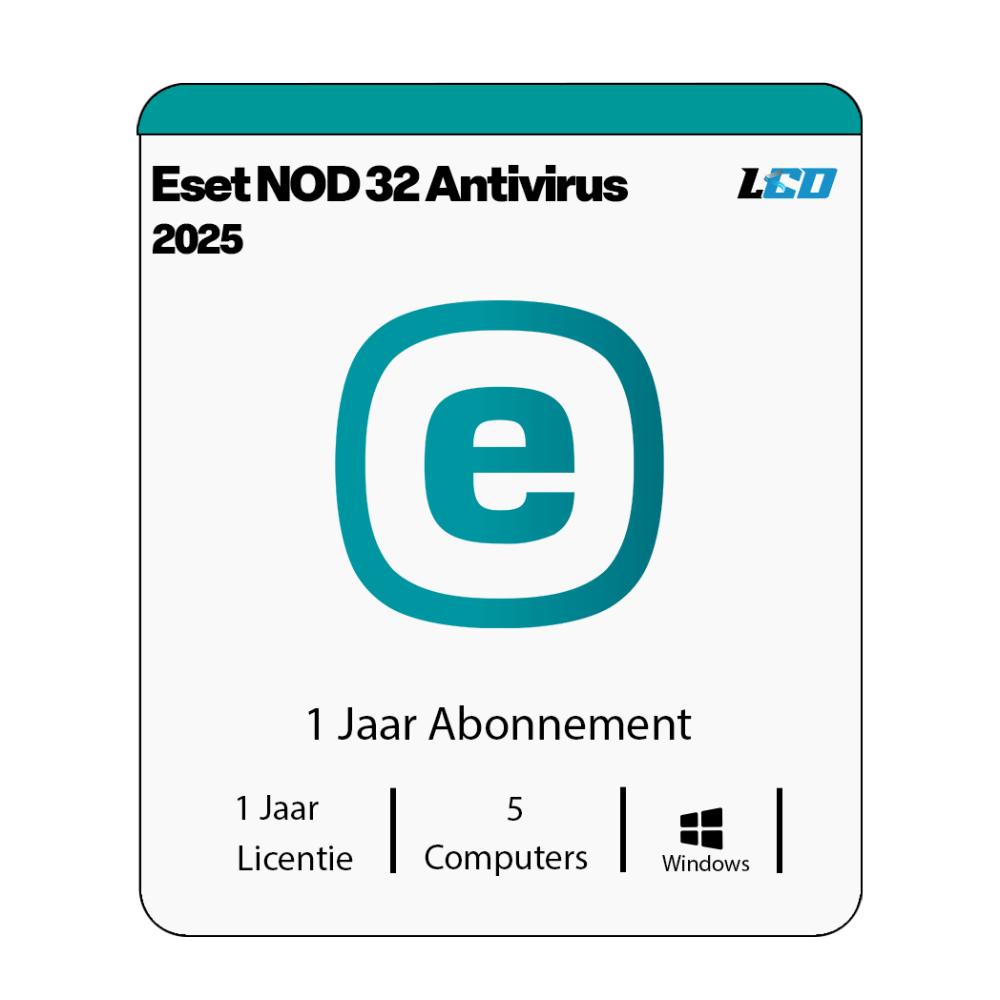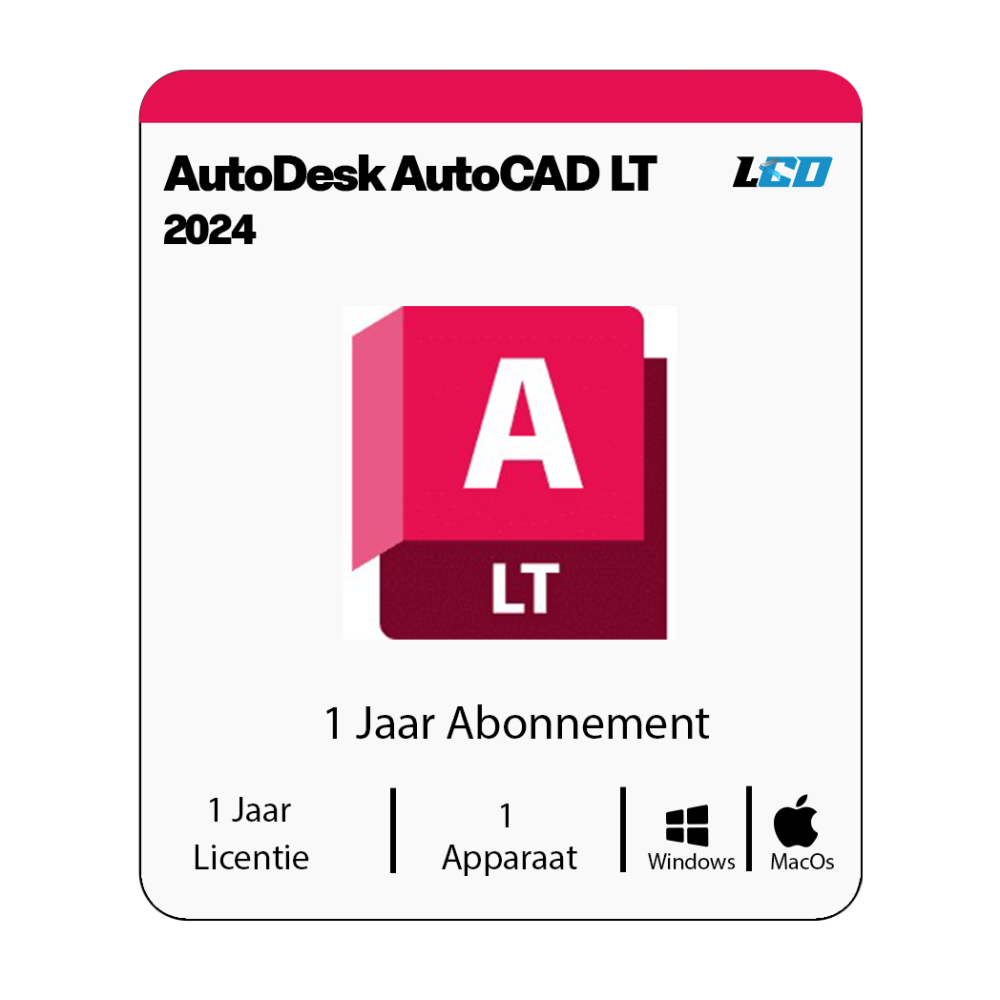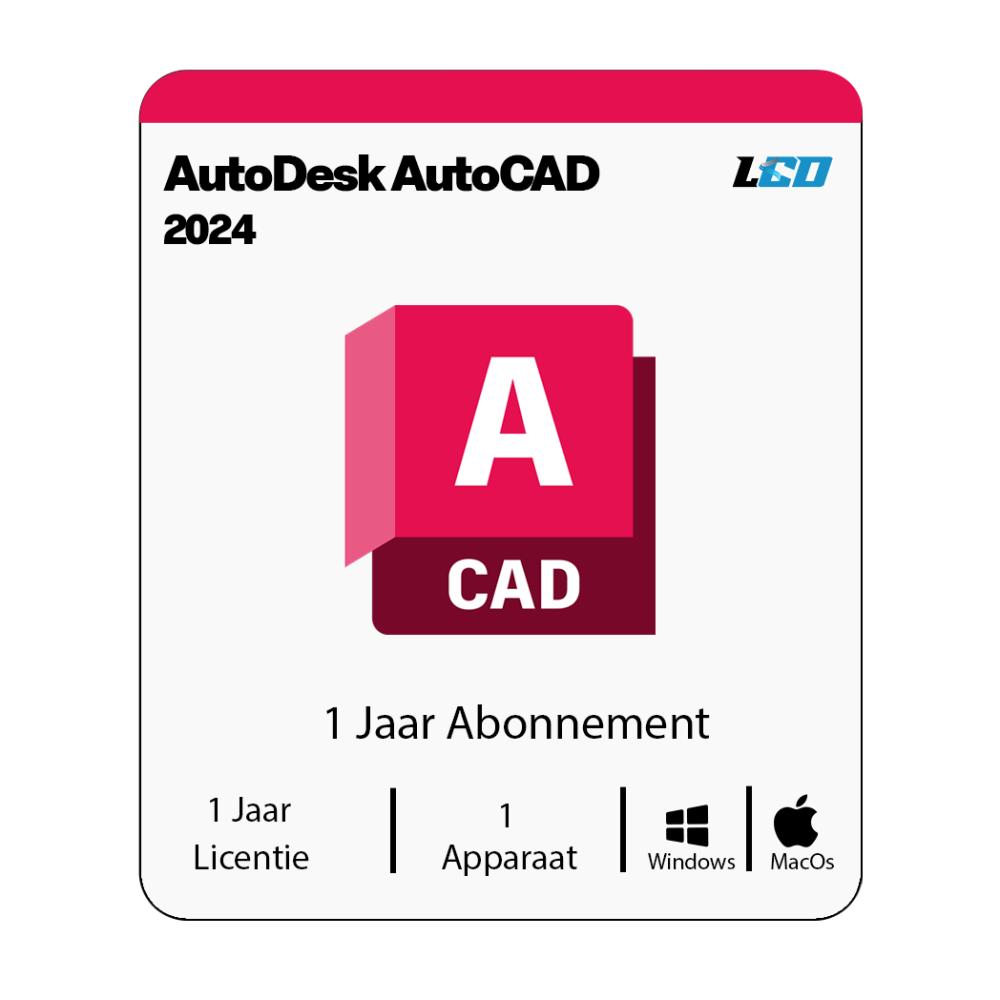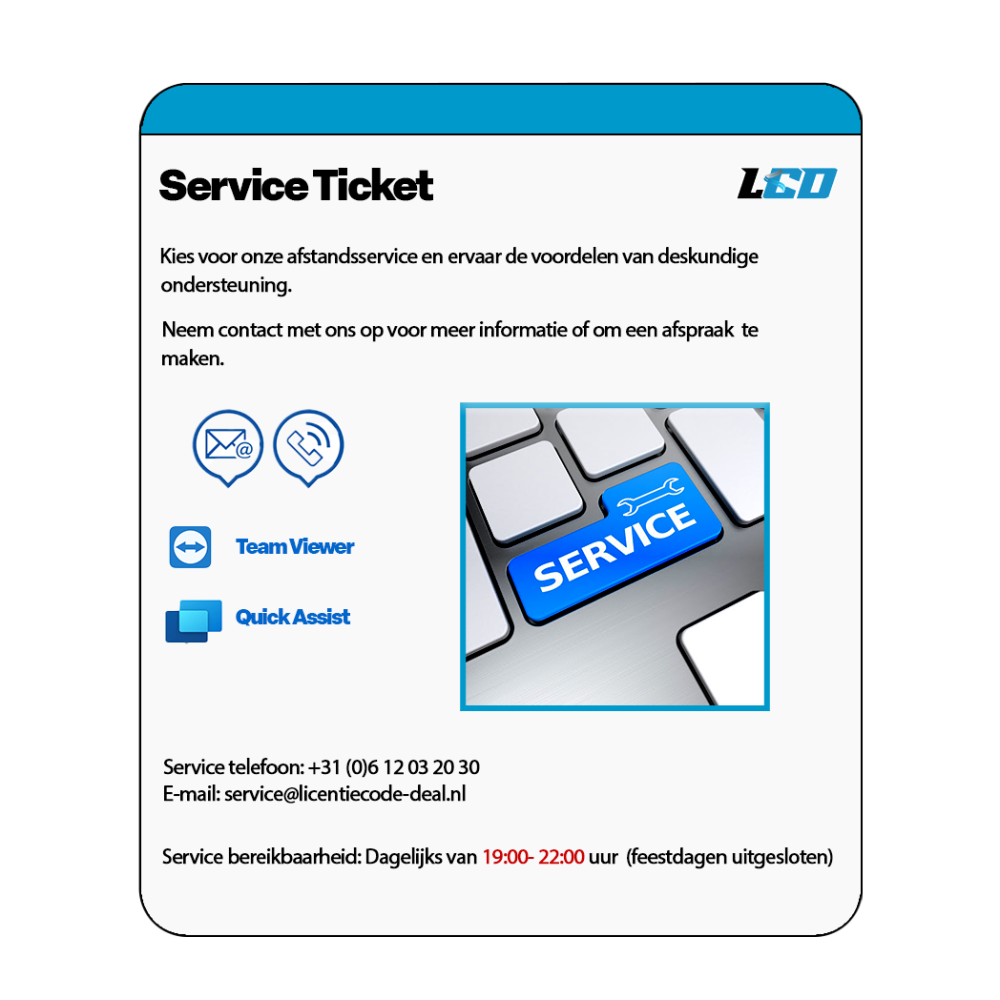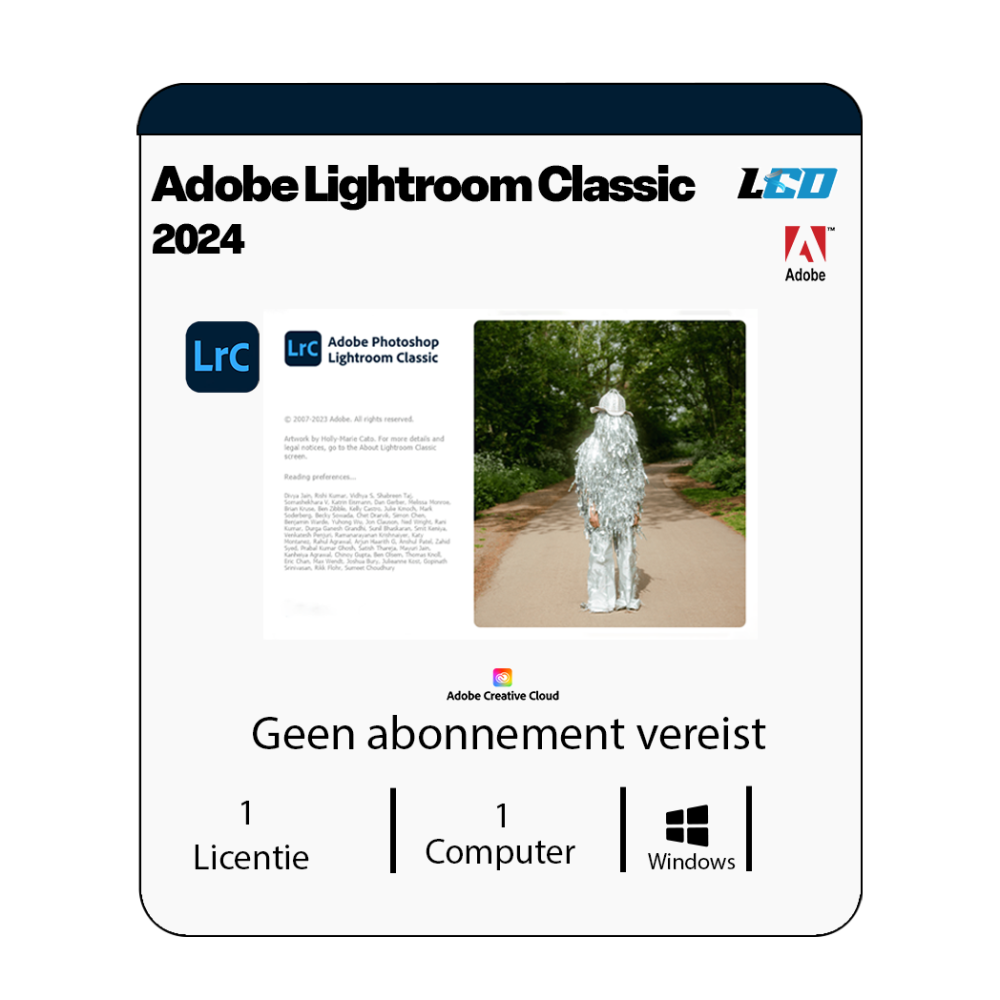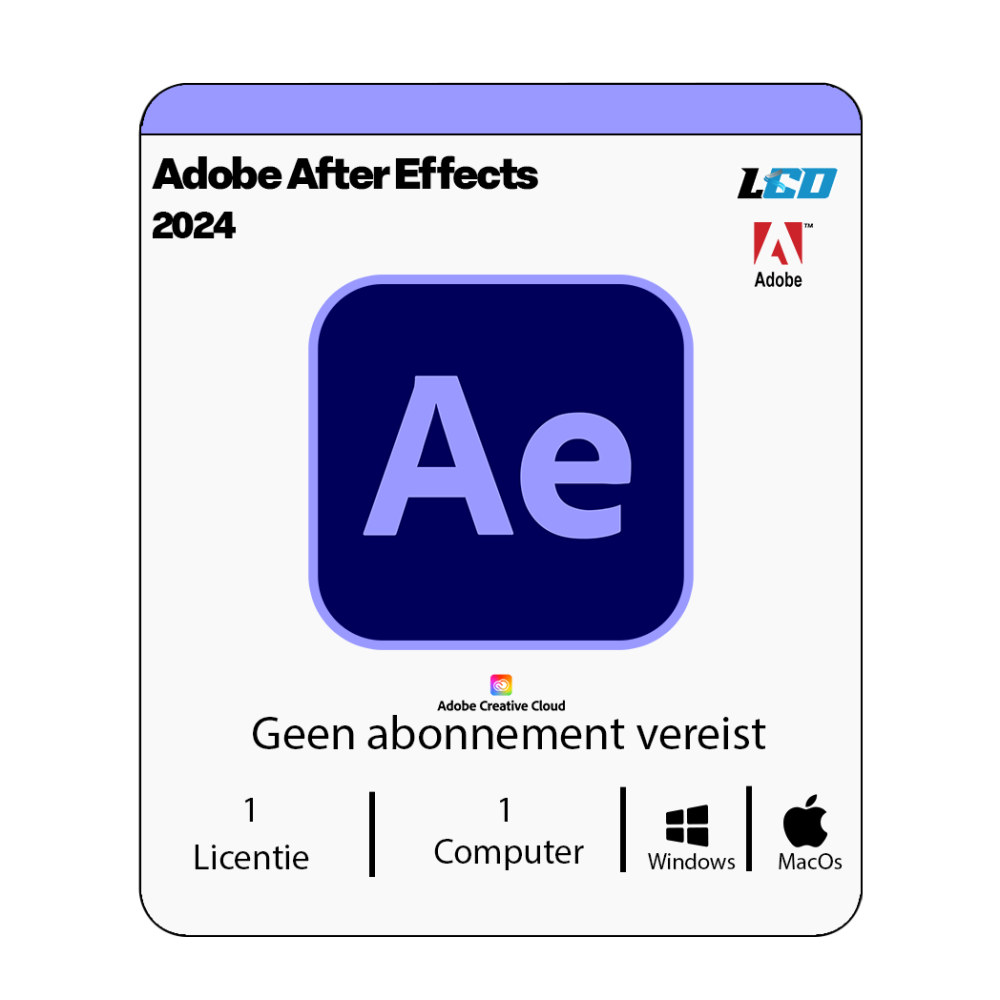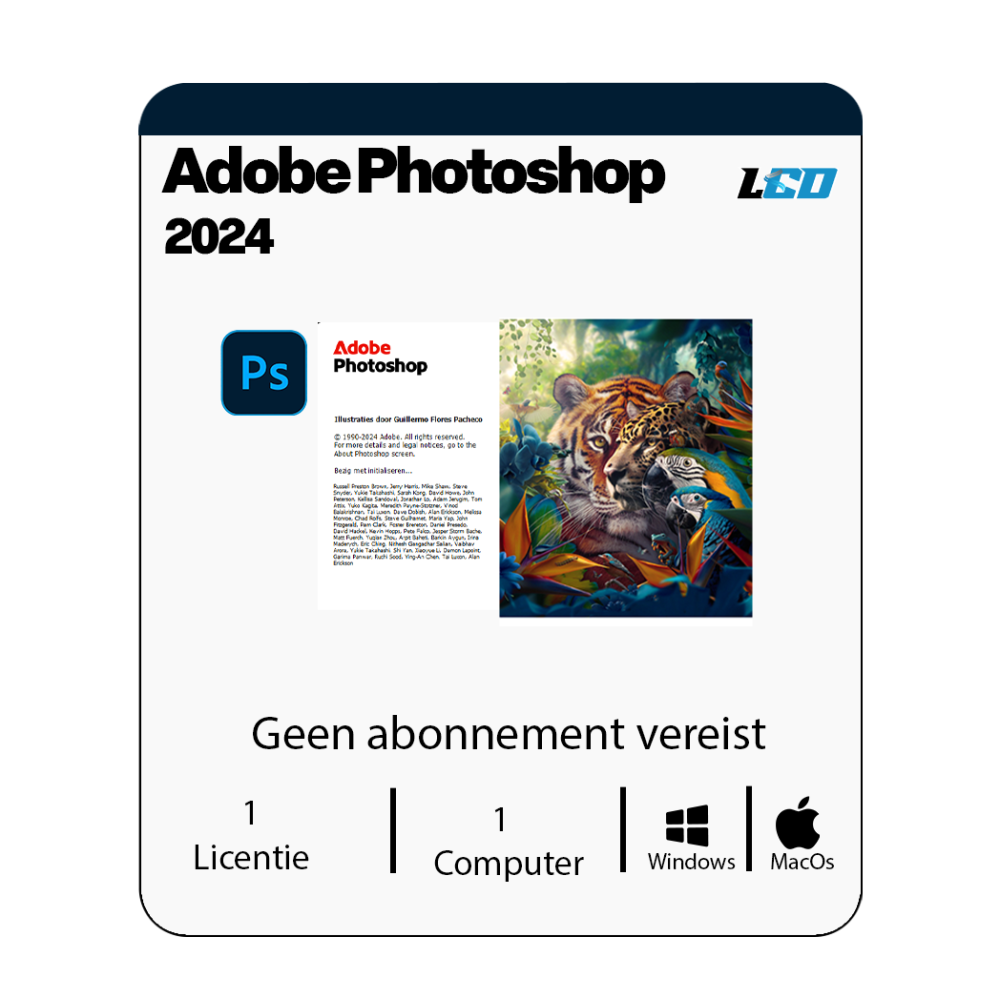TechSmith Camtasia 2025
Naast basis schermopname en videobewerking, helpen de meeste annotatie-overgangen en effecten bij het verbeteren van de kwaliteit van het videomateriaal. Camtasia creëert effectieve content die ideaal is voor beginners en professionals die effectieve en boeiende content moeten maken met animaties en andere multimedia-elementen.
Deze partities zijn schermopname, videobewerking, nieuwe annotaties, audio vervangen en het gemak van het converteren naar een ander videoformaat. Camtasia biedt een gebruiksvriendelijke omgeving met veelzijdige tools om zinvolle content te maken voor presentaties of andere intenties, instructievideo's, promoties en meer.
Kenmerken van TechSmith Camtasia
Een eenvoudige en intuïtieve interface maakt het gemakkelijk voor beginners om te navigeren en te gebruiken.
Neem hun schermen op, ideaal voor het maken van videotutorials of het vastleggen van gameplay.
Verschillende videobewerkingstools, waaronder bijsnijden, knippen en samenvoegen.
Organiseer hun video- en audioclips op meerdere tracks.
Het ondersteunt green screen of chroma key-functionaliteit.
Verschillende annotatie-opties, zoals pijlen, vormen en tekstuele toelichtingen.
Ze stellen gebruikers in staat om belangrijke informatie in hun video's te markeren.
Verbeter hun video's met audio-effecten en pas het volume aan.
Verwijder achtergrondgeluid en voeg muziek of voice-overs toe.
Hiermee kunnen gebruikers quizzen, interactieve hotspots en klikbare links aan hun video's toevoegen.
Gebruikers kunnen in- of uitzoomen en over het scherm pannen om zich op specifieke gebieden te concentreren.
Het ondersteunt verschillende videoformaten en stelt gebruikers in staat om hun video's in meerdere resoluties te exporteren.
Nieuwe functie in TechSmith Camtasia 2025
Verbeterde AI-functies
Geavanceerde videobewerkingstools
Verbeterde audiobewerking
Gestroomlijnde workflow en gebruikersinterface
Grotere integratie met andere tools
Verbeterde prestaties en optimalisatie
Cloud- en samenwerkingsfuncties
Meer aanpasbare middelen
VR- en 360-video-ondersteuning
Verbeteringen in toegankelijkheid
- Voorraad: Op Voorraad
- Model: Camtasia 2025