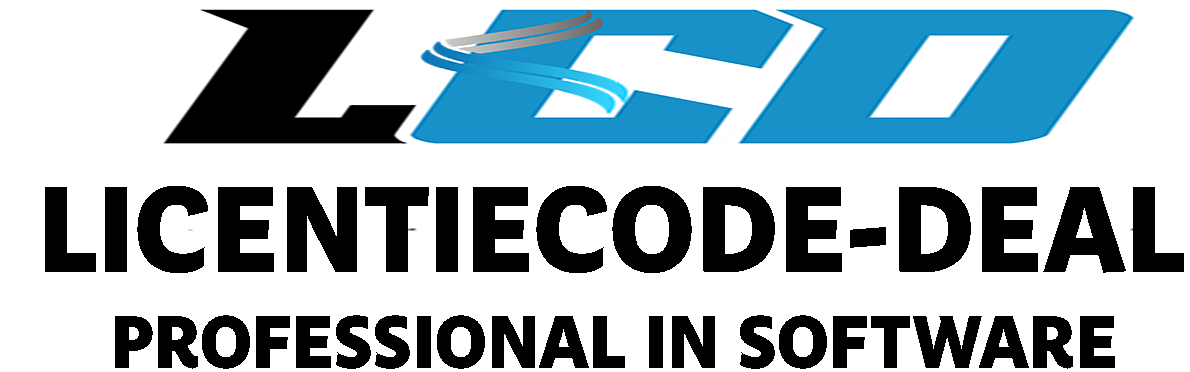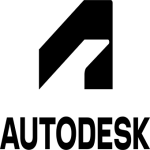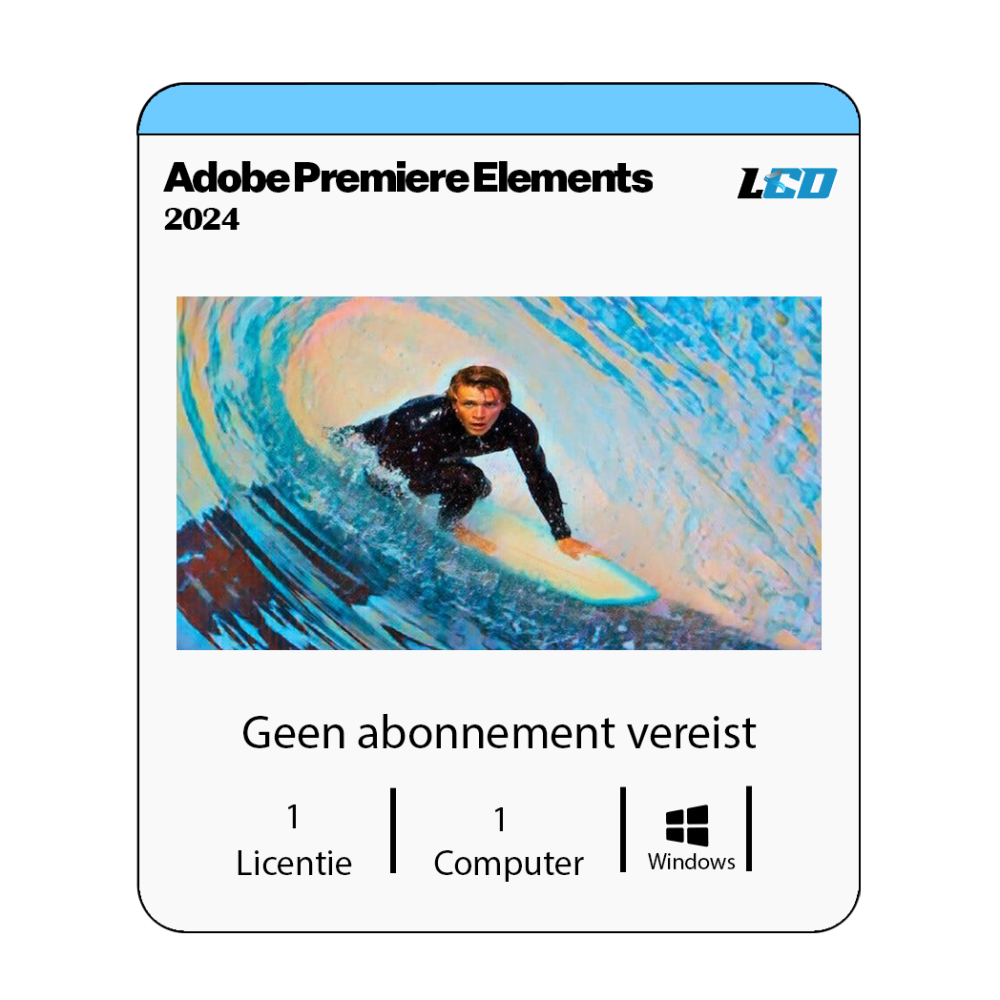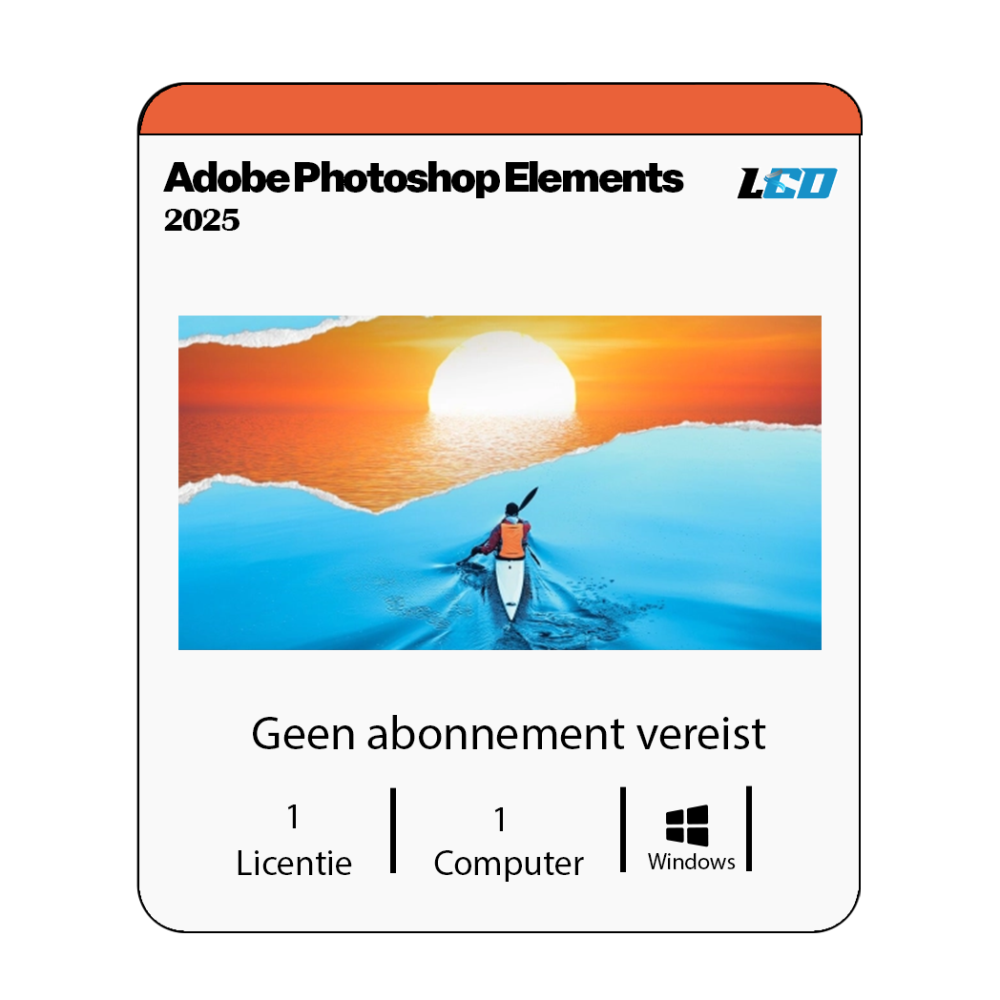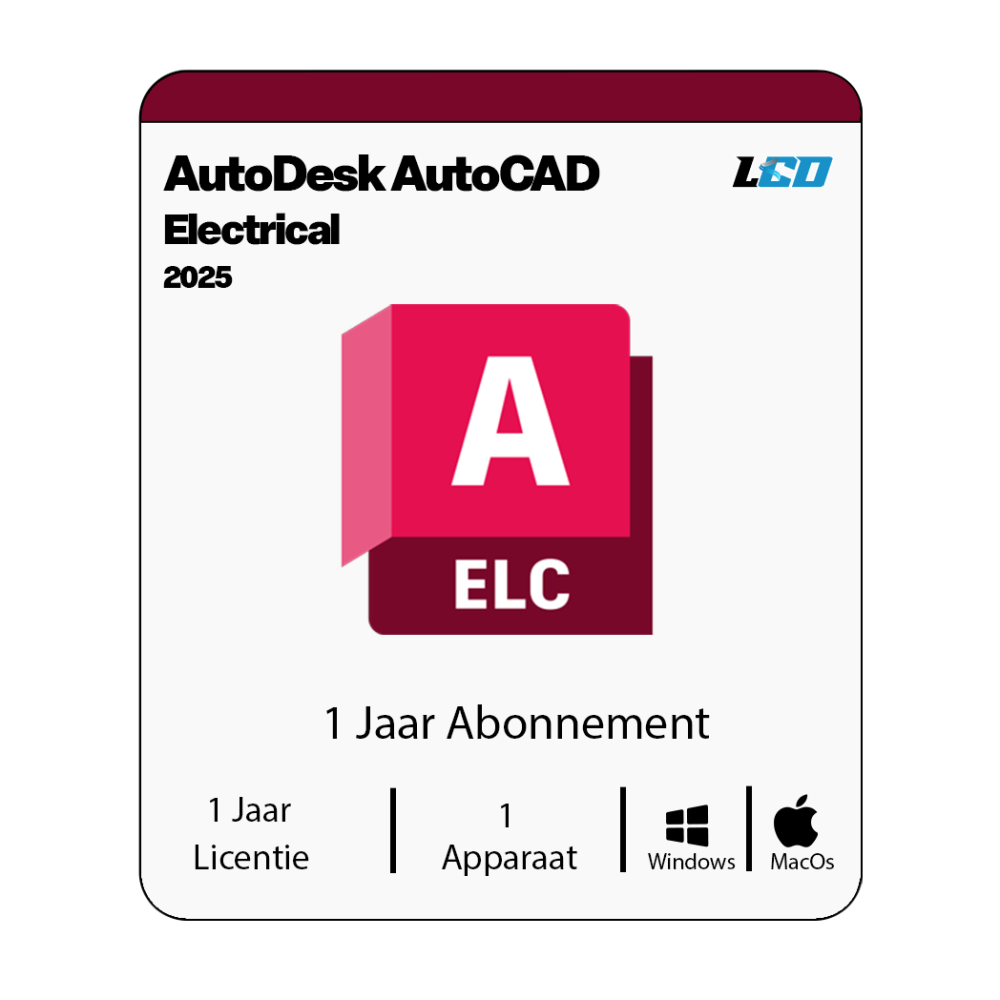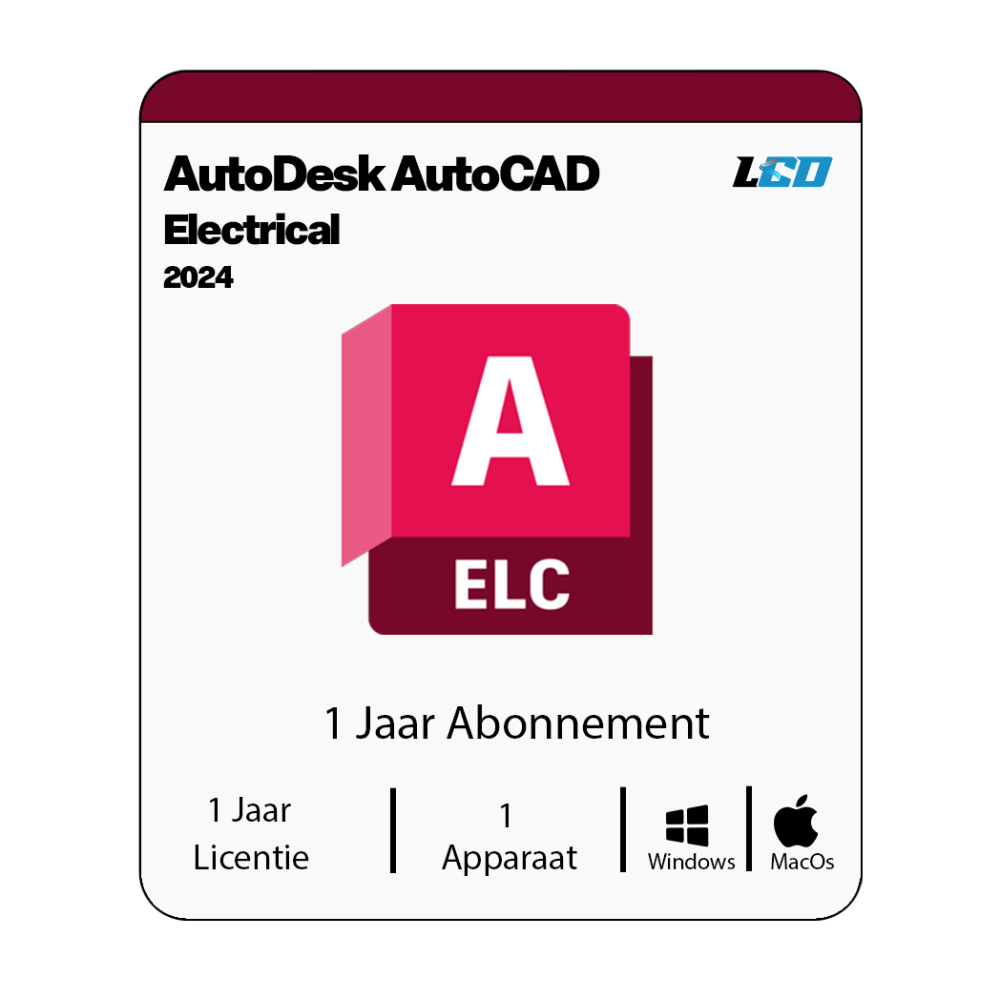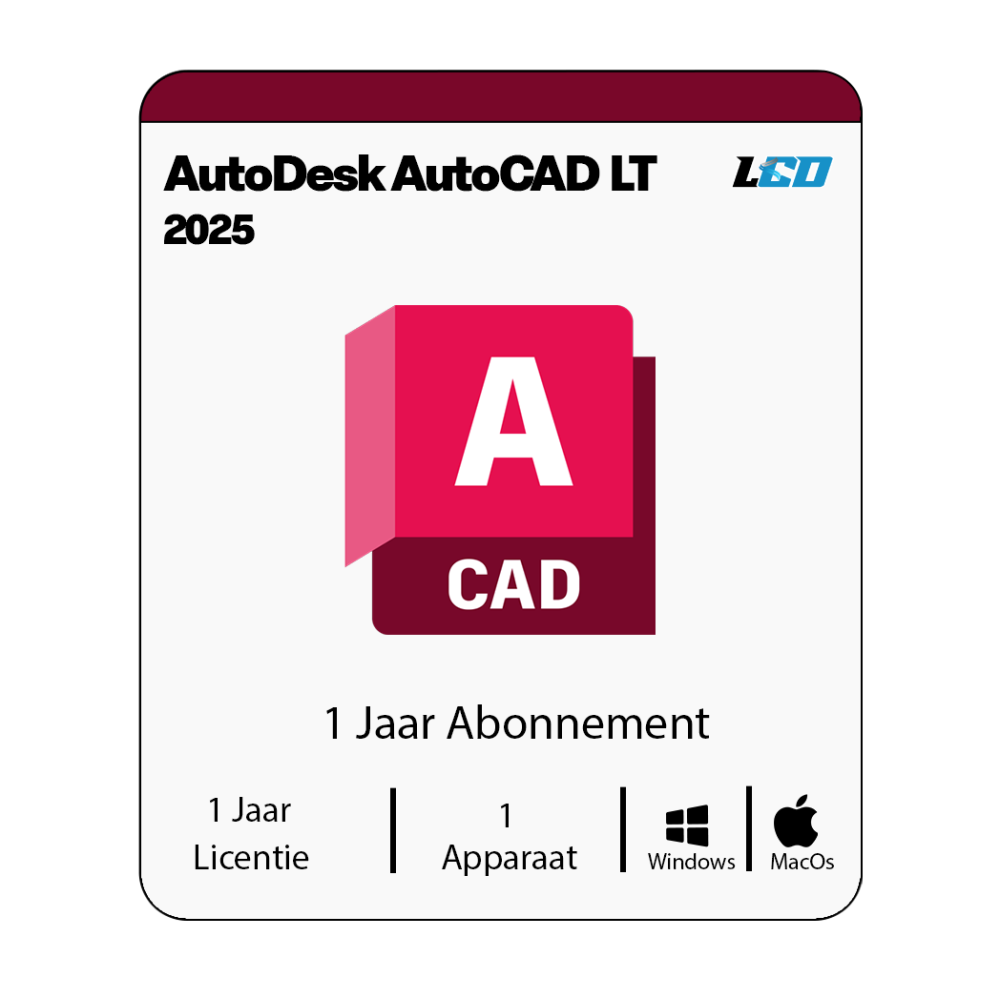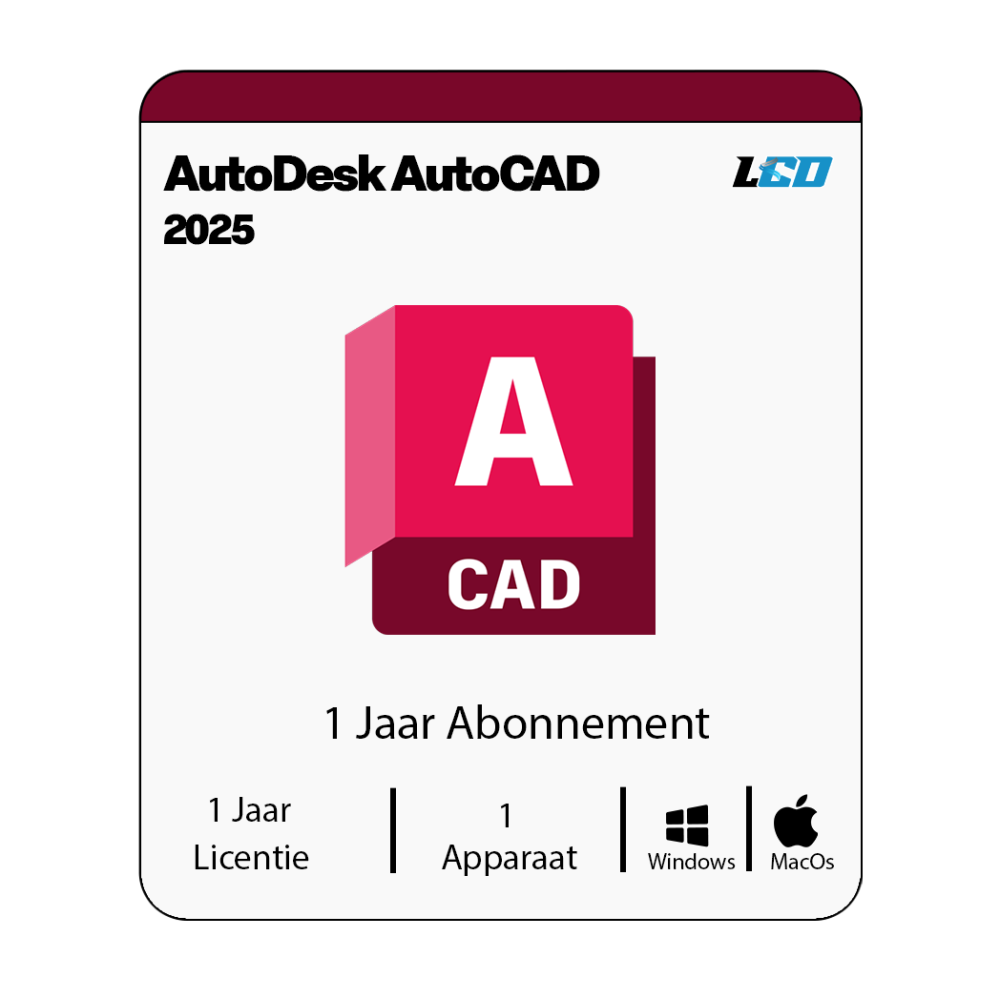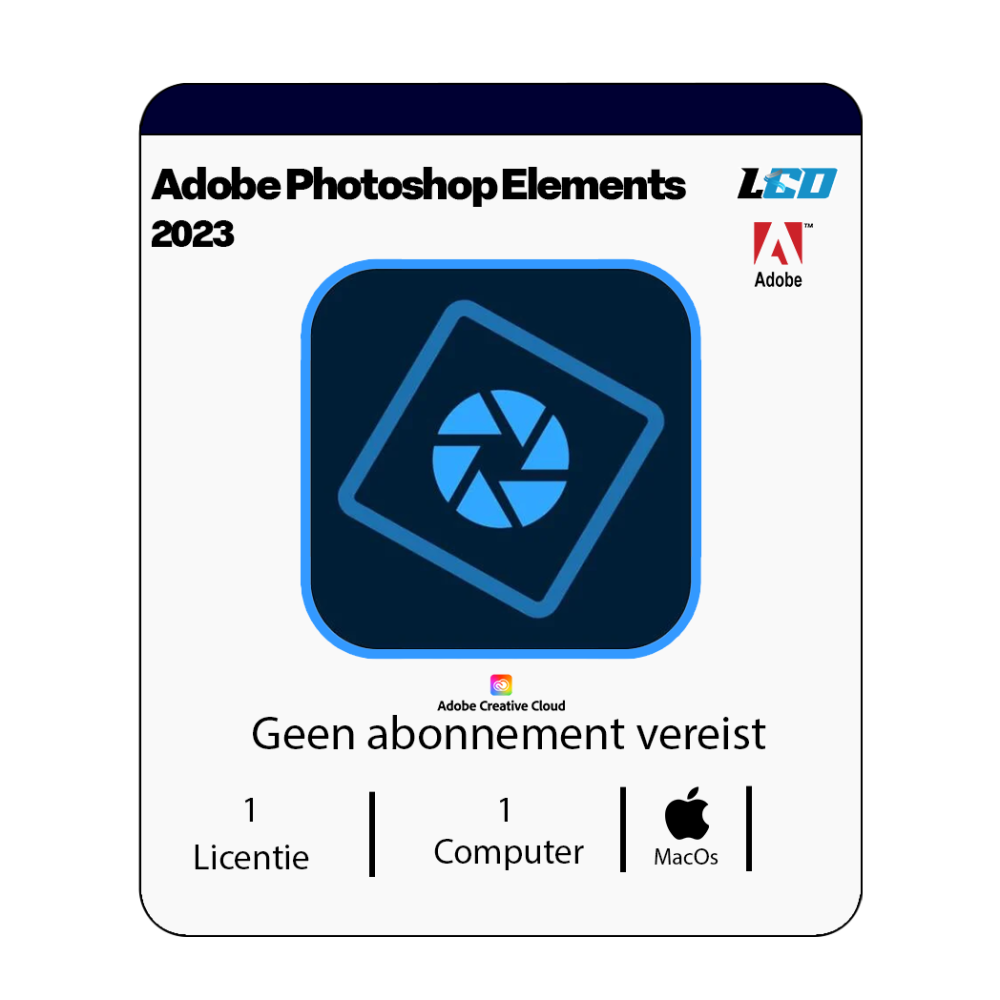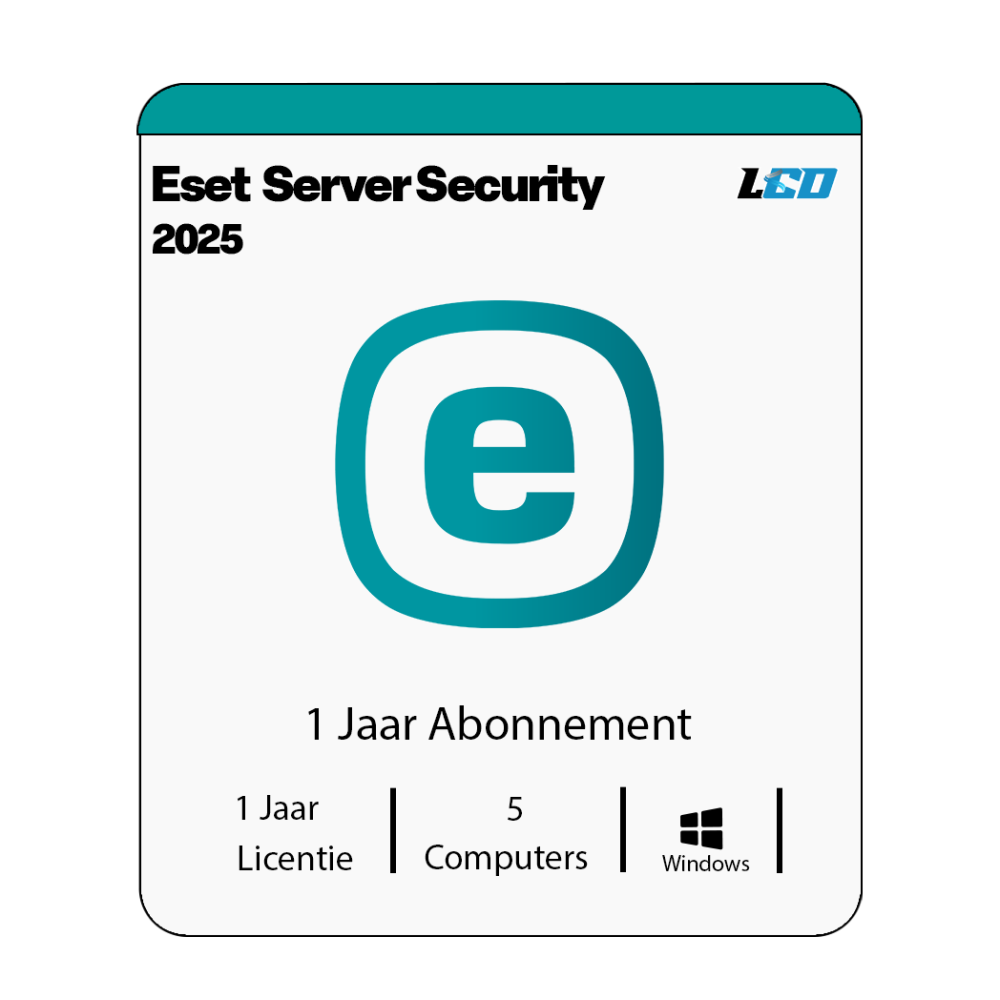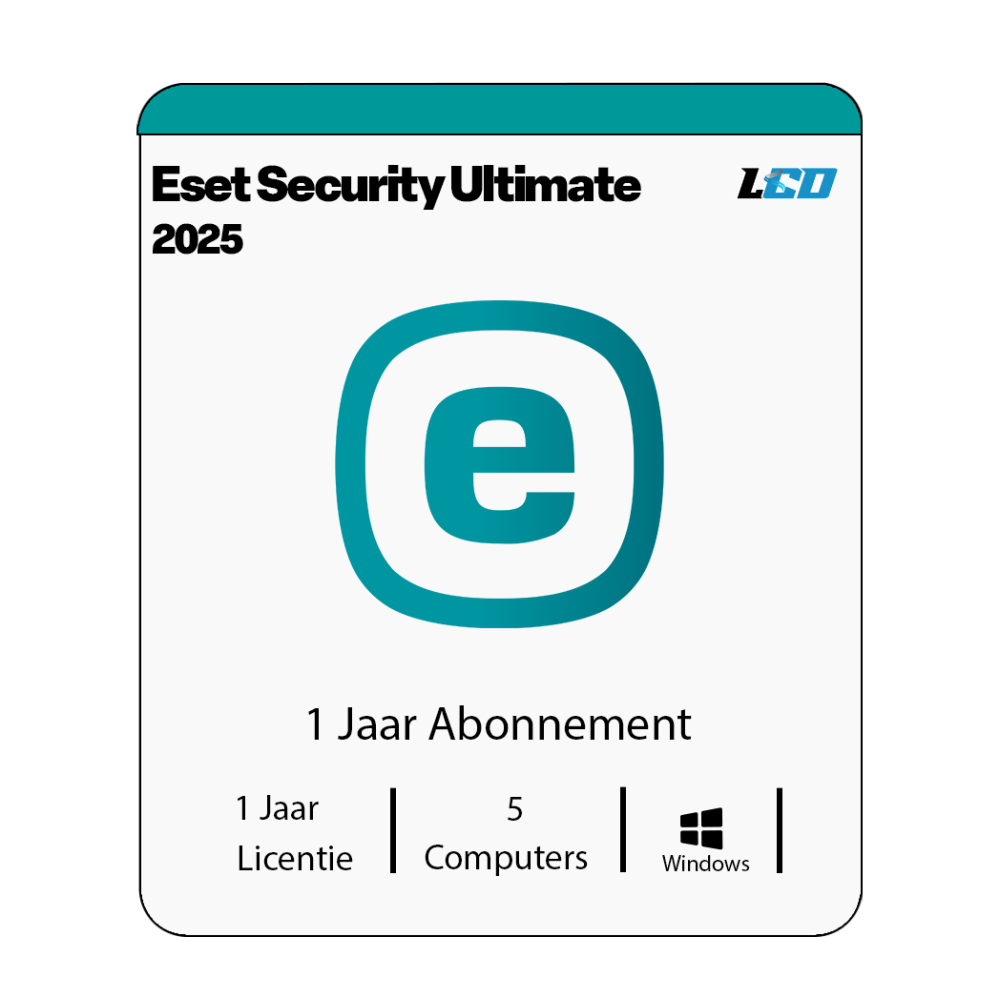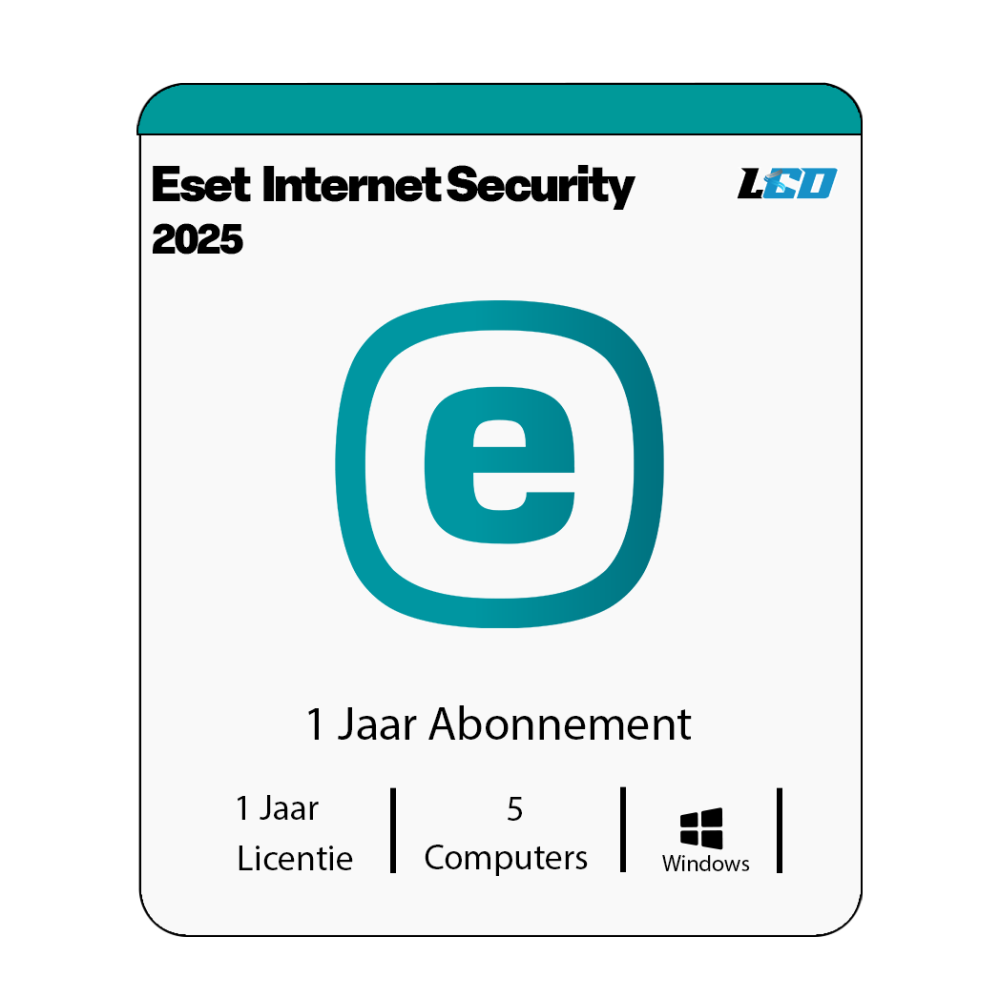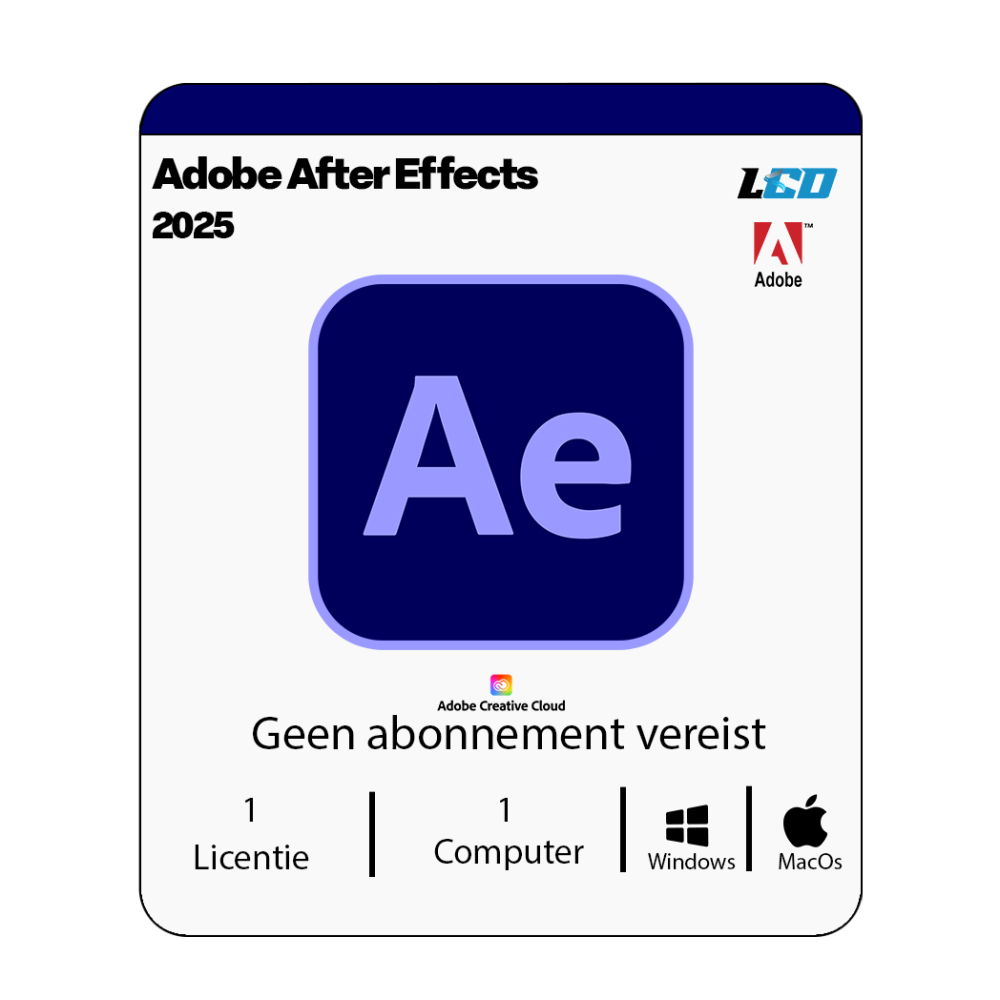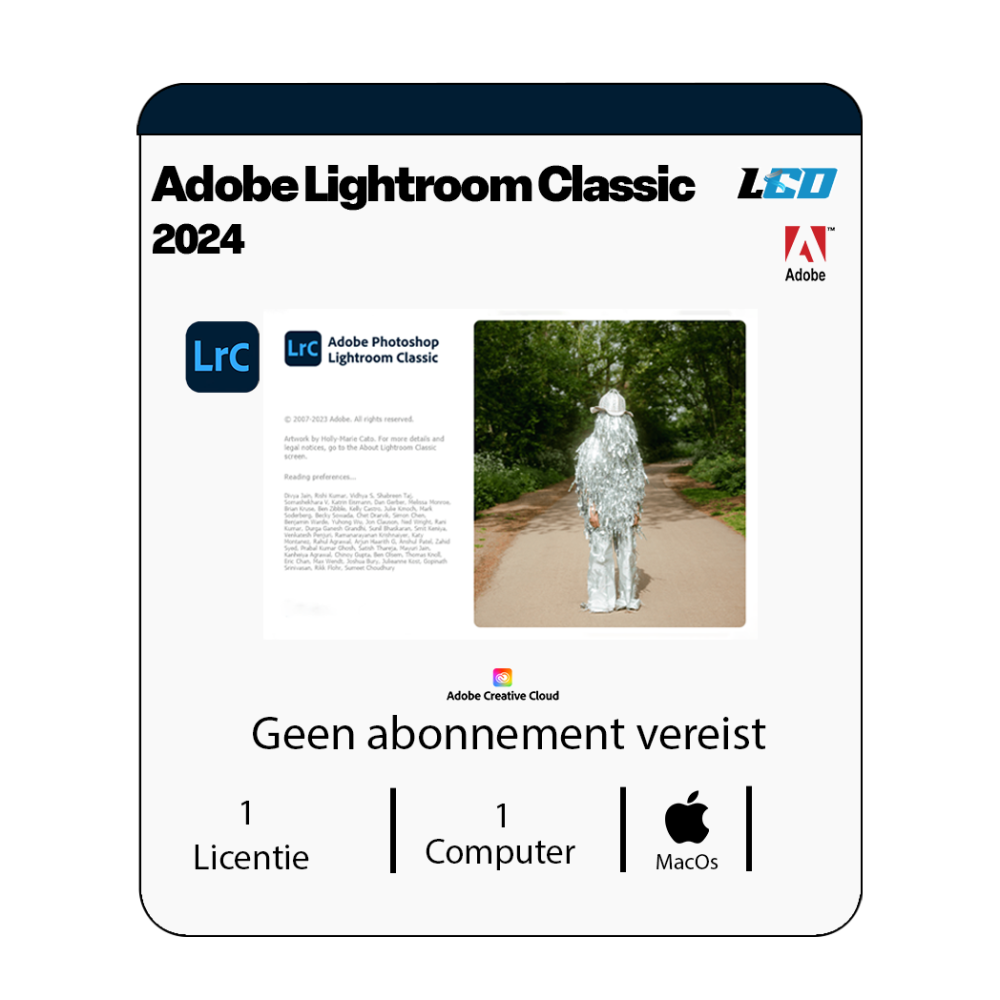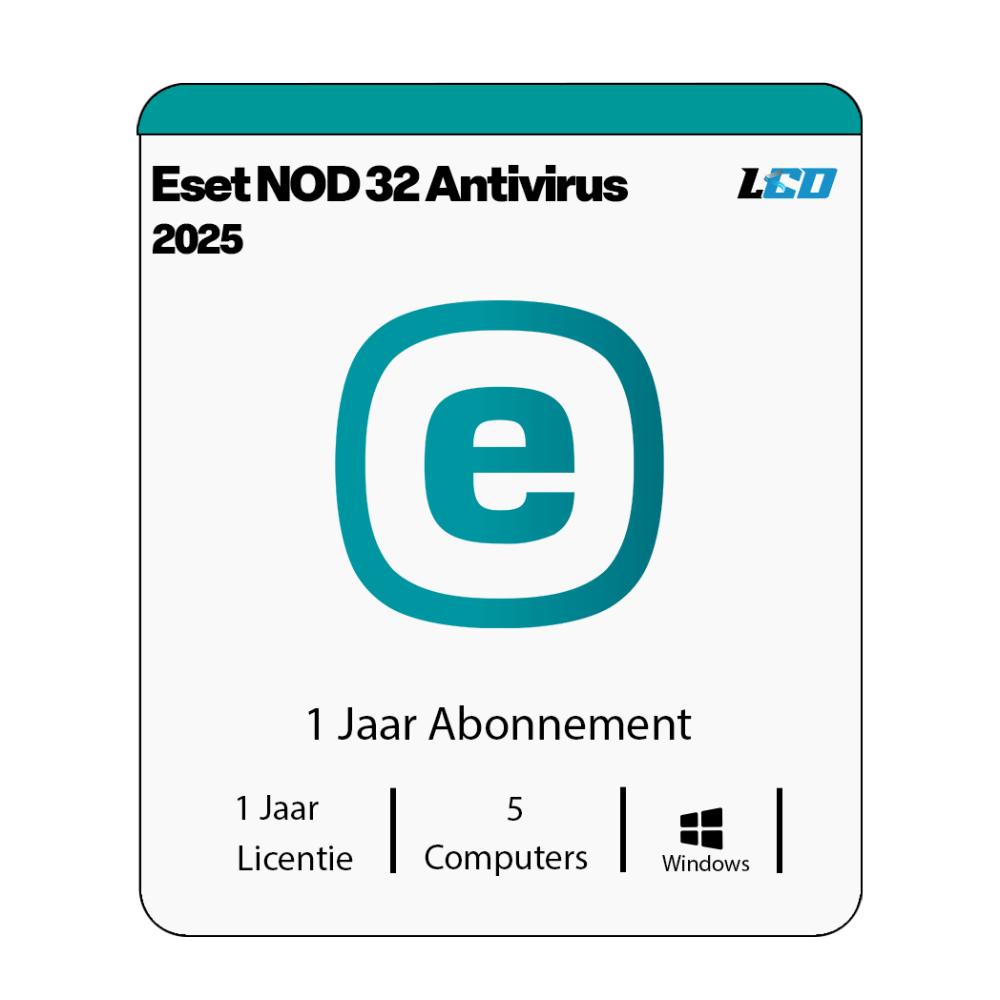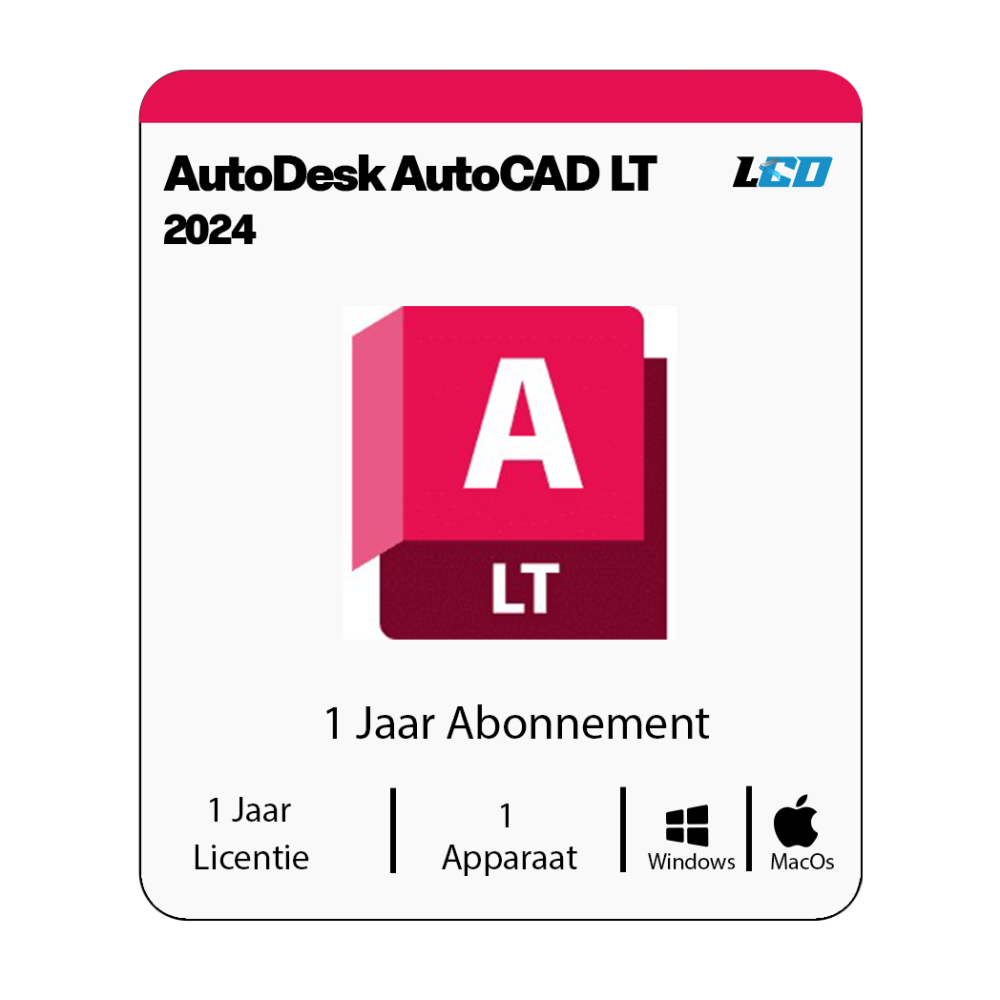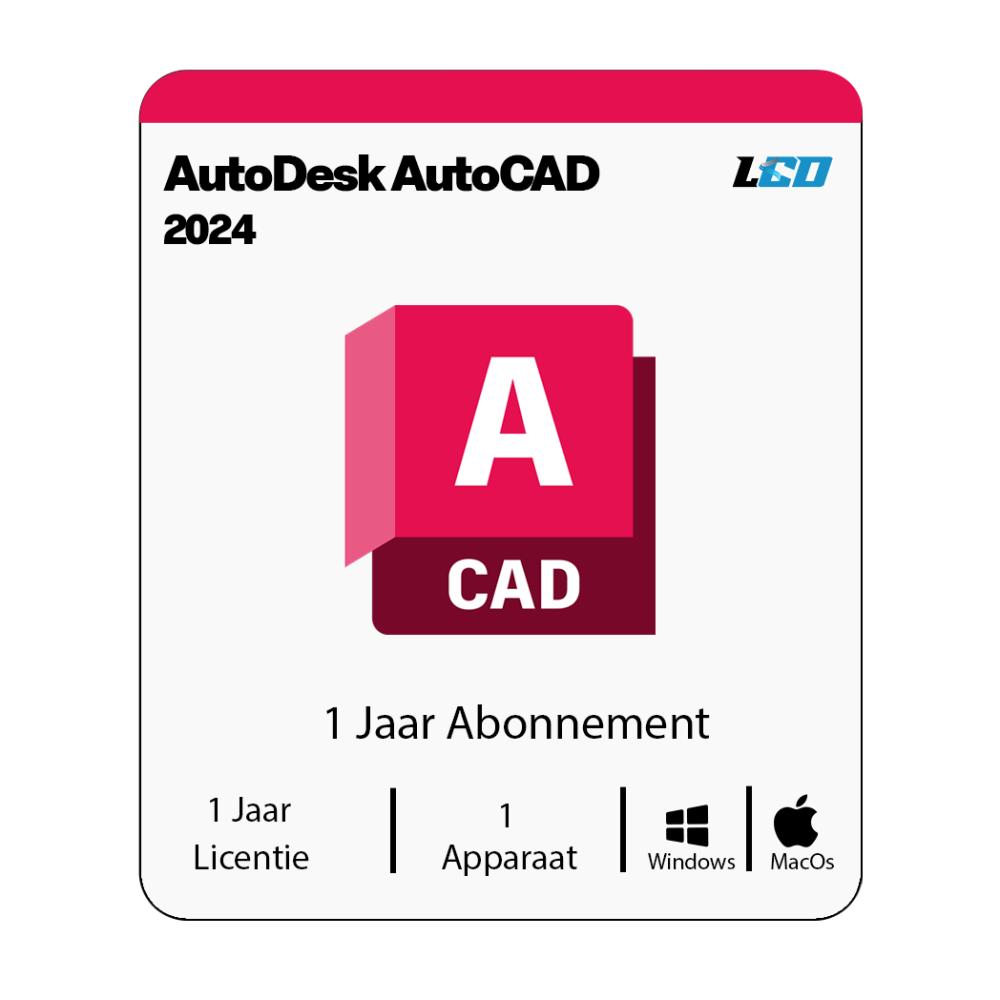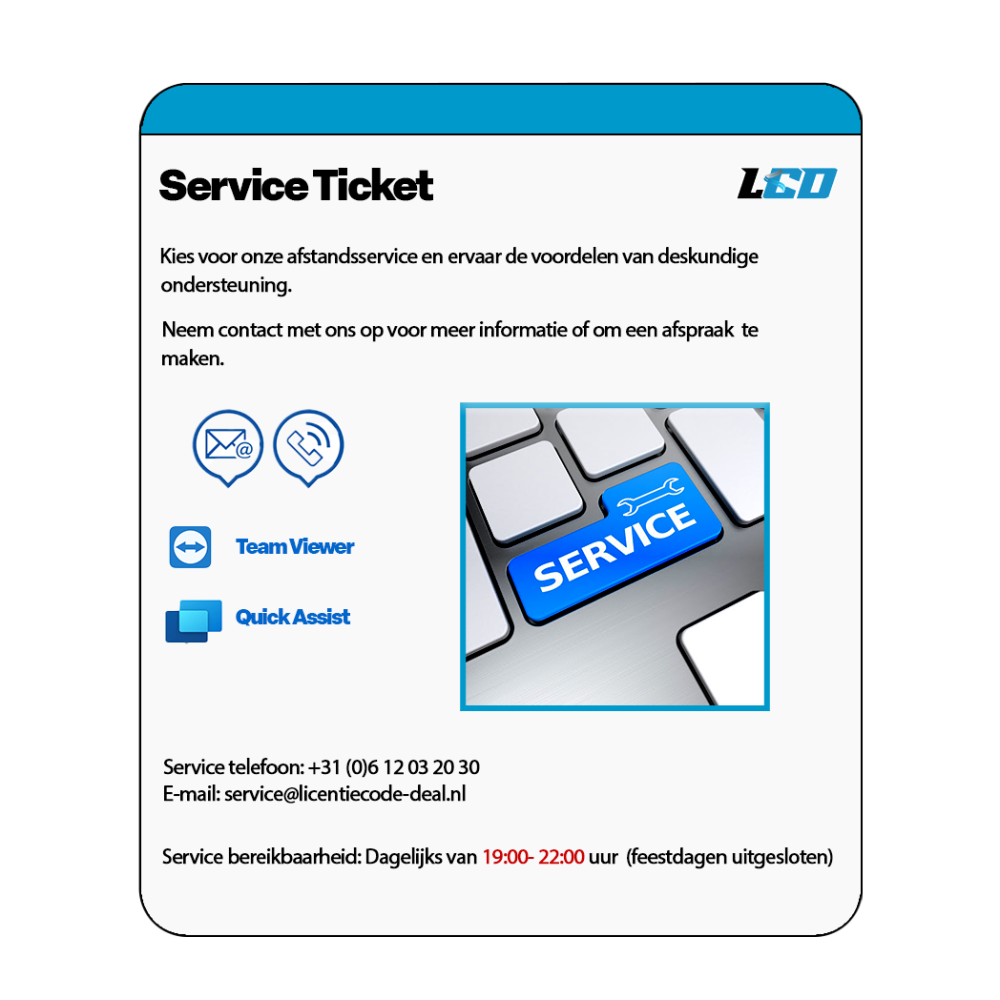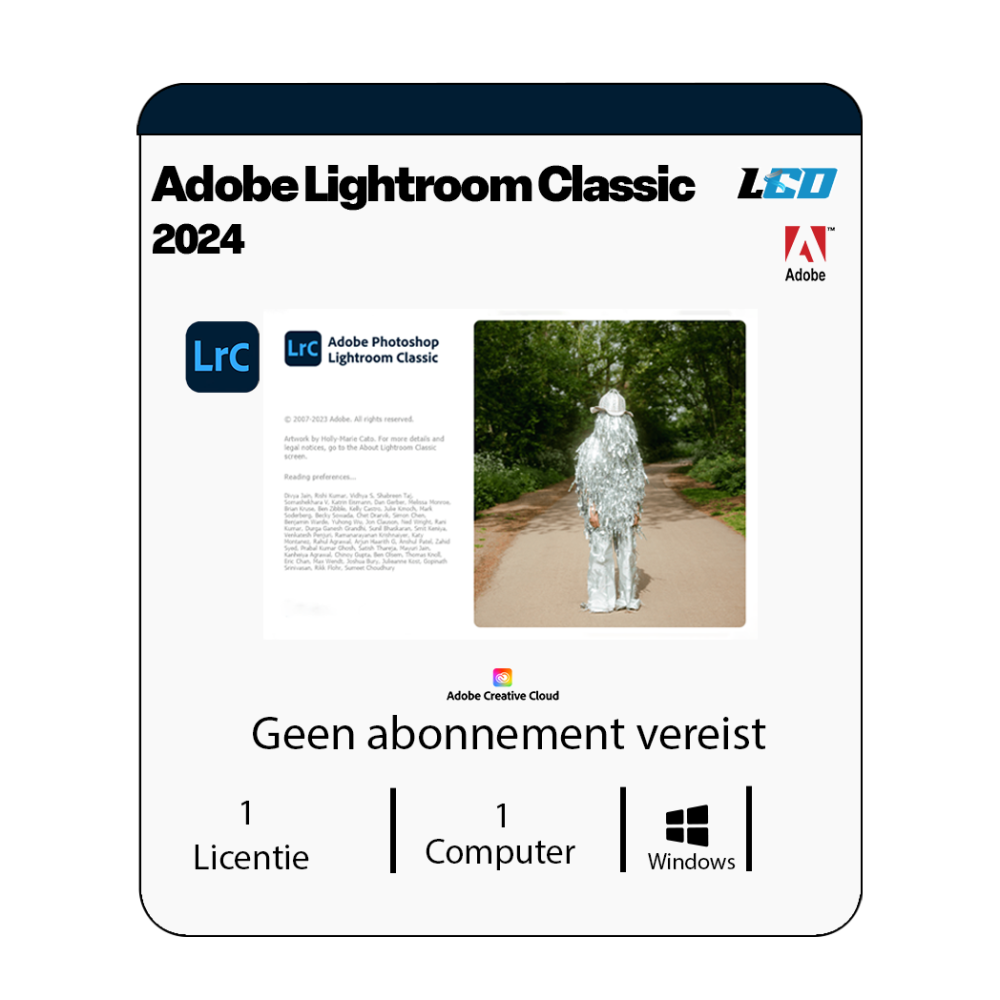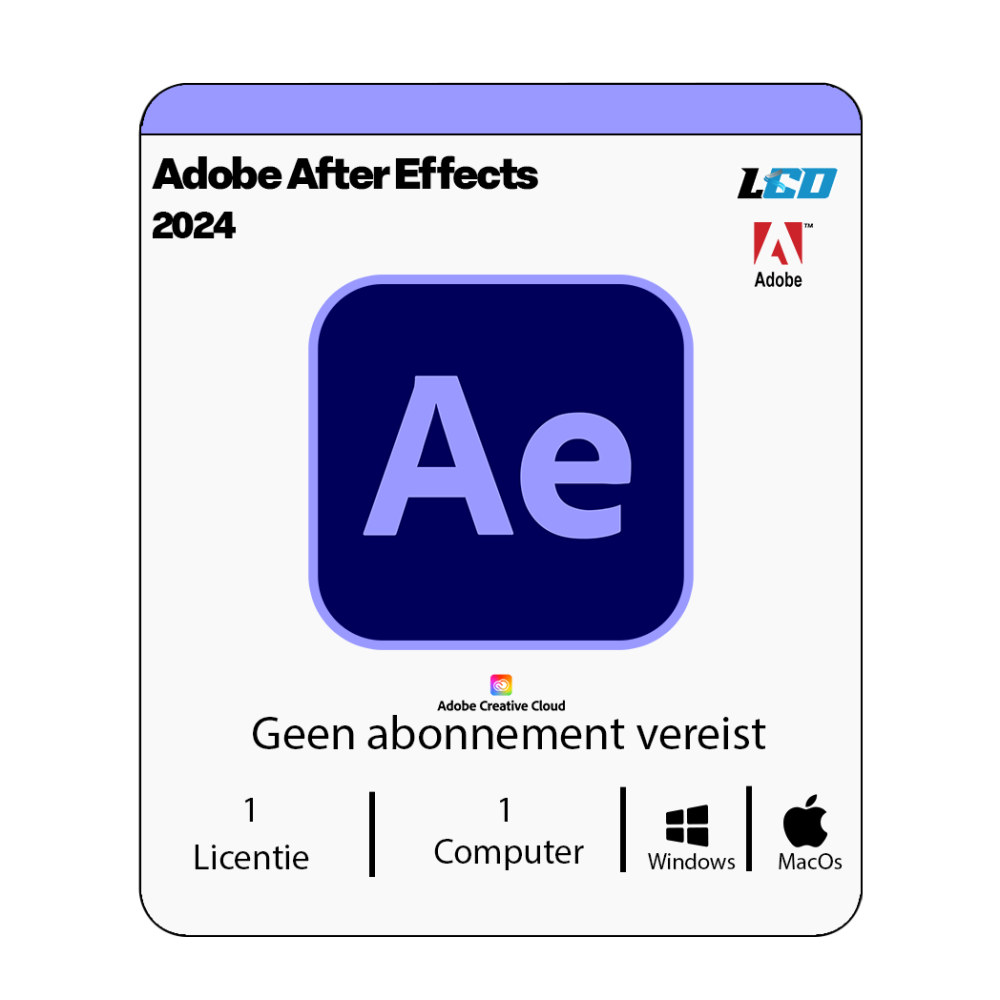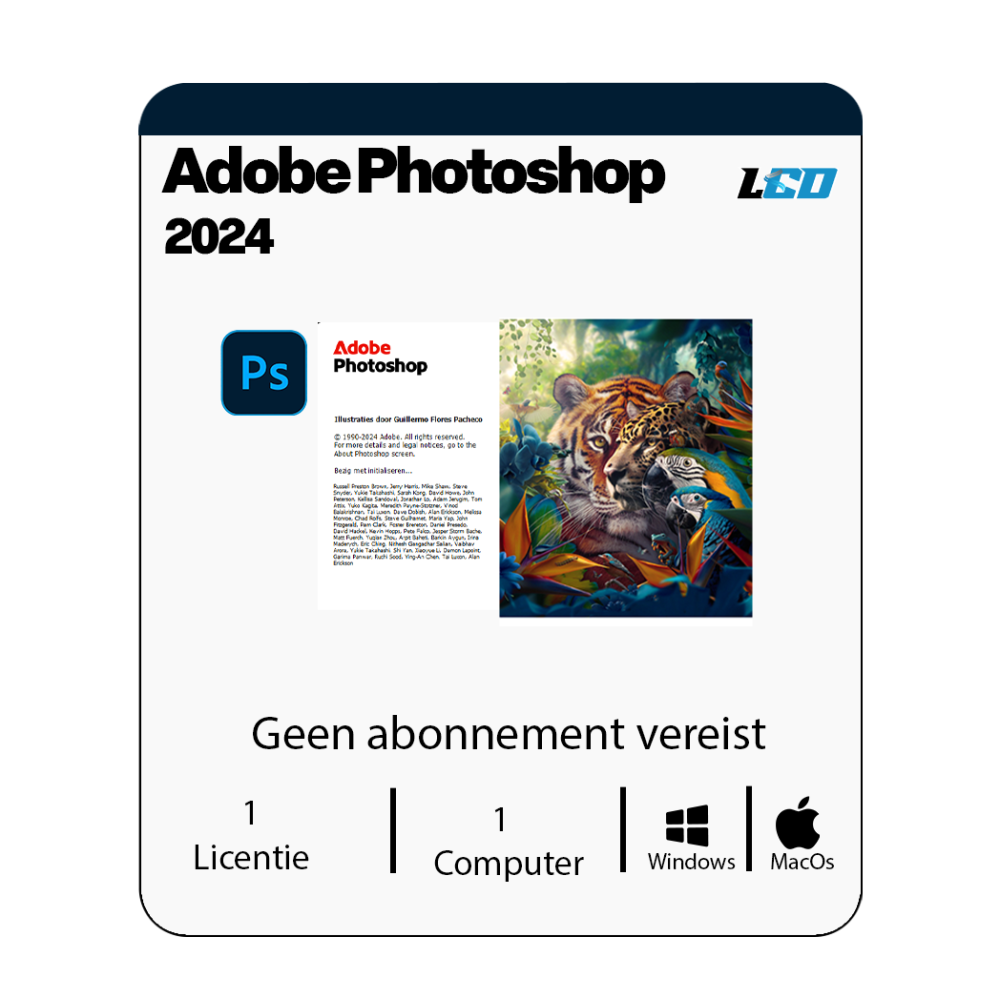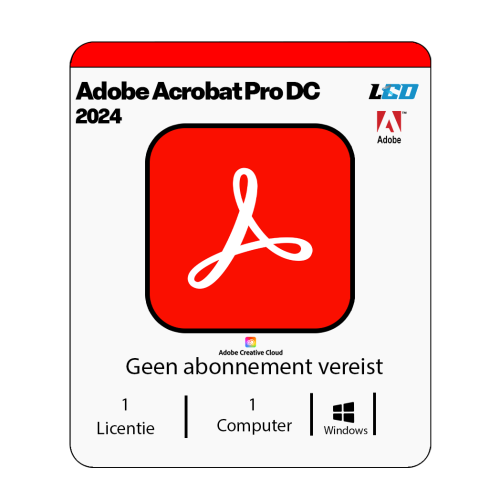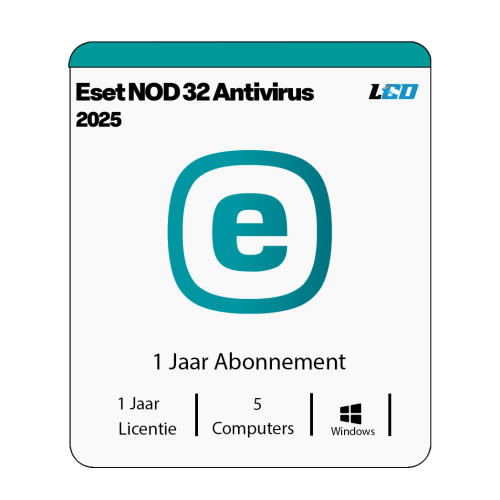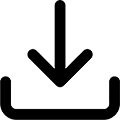
Direct Geleverd
Onmiddelijk na het plaatsen van uw bestelling onvangt u uw nieuwe licentiecode(s).
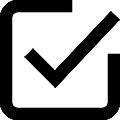
100% Origineel
Koop echte, originele en legale licentiecodes die ondersteund worden door Parallels.

Activatiegarantie
Wij garanderen de activatie van uw nieuwe licentiecode op nieuwe installaties.
- Check voor meer informatie onze algemene voorwaarden.
- Als je enige problemen met een aankoop ondervindt, meld het dan alstublieft door middel van ons contactformulier.
- Deze downloadbare codes zijn geproduceerd door de ontwikkelaar van Parallels en zijn daarom origineel.
- De codes hebben geen verloopdatum.
- Downloadbare Content of DLC producten worden na de bestelling direct beschikbaar.
- Deze installatie kan alleen op een Mac computer worden uitgevoerd (niet voor Windows).
- Vriendelijke en professionele ondersteuning om te helpen bij een soepele installatie.
- Snelle en handige productlevering via e-mail.
- 7 dagen een-op-een vervangingsgarantie.
- Zorg ervoor dat u de juiste versie / Editie / PC-aantal koopt voor uw vereisten.
Parallels Desktop 19 Standard voor Mac - 1 Jaar Abonnement - een krachtige en veelzijdige virtualisatietool ontworpen voor zowel professionals als thuisgebruikers. Met een jaarabonnement heeft u toegang tot een unieke software die uw Mac-ervaring revolutioneert.
Wat is Parallels Desktop 19?
Parallels Desktop 19 is de ultieme oplossing voor gebruikers
die willen profiteren van de kracht van meerdere besturingssystemen zonder hun
Mac te verlaten. Met deze software kunt u Windows, Linux en andere
besturingssystemen installeren en uitvoeren naast macOS. Dit betekent dat u
moeiteloos kunt schakelen tussen verschillende platformen en applicaties, wat
de productiviteit en efficiëntie aanzienlijk verhoogt.
Belangrijkste Kenmerken
- Gebruiksvriendelijk:
De installatie en configuratie van Parallels Desktop is eenvoudig, zelfs
voor beginners. De stapsgewijze wizard leidt u door het proces, zodat u in
een mum van tijd aan de slag kunt.
- Vlotte
Prestaties: Met verbeterde prestaties in vergelijking met eerdere
versies, biedt Parallels Desktop 19 een snellere en efficiëntere werking.
U kunt Windows-applicaties draaien met uitstekende snelheid en
responsiviteit, zonder dat dit ten koste gaat van uw Mac-prestaties.
- Integratie
met macOS: Parallels Desktop zorgt voor een naadloze integratie tussen
macOS en Windows. Sleep bestanden en gegevens eenvoudig tussen de twee
systemen, en gebruik Mac-functies zoals de Touch Bar en rechten van uw
toetsenbord in Windows-applicaties.
- Geavanceerde
Beveiliging: Uw gegevens zijn veilig met de ingebouwde
beveiligingsfuncties van Parallels Desktop. Dit omvat versleuteling van
virtuele machines en bescherming tegen malware, waardoor uw ervaring nog
veiliger wordt.
- Ondersteuning
voor DirectX 11 en OpenGL 4.1: Speel Windows-games op uw Mac met
ondersteunde grafische API's voor een betere gamingervaring. Dubbel zoveel
plezier met de nieuwste games en applicaties die normaal gesproken alleen
beschikbaar zijn op Windows.
- Volledige
Compatibiliteit: Ondersteuning voor een breed scala aan
besturingssystemen, inclusief de nieuwste versies van Windows, Linux en
zelfs oudere versies voor gespecialiseerde software.
Wat u kunt Verwachten van uw Jaarabonnement
Met het 1 jaar abonnement op Parallels Desktop 19 Standard
profiteert u van:
- Regelmatige
Updates: Ontvang automatisch toegang tot de laatste updates en nieuwe
functies gedurende de looptijd van uw abonnement.
- Klantenservice:
Professionele ondersteuning en hulp bij eventuele vragen of problemen.
- Toegang
tot Exclusieve Inhoud: Krijg toegang tot tutorials, tips en tricks om
het meeste uit uw Parallels Desktop ervaring te halen.
Waarom Kiezen voor OveParallels?
Bij OveParallels streven we ernaar om de beste
klantenservice en hoogwaardige producten te bieden. Onze webshop biedt een
veilige en gebruiksvriendelijke winkelervaring, met snelle verzending en
verschillende betaalmethoden. Wij zijn er om u te helpen bij al uw vragen en
zorgen, zodat u met vertrouwen kunt winkelen.
Bestel Nu!
Mis de kans niet om uw productiviteit te verbeteren met
Parallels Desktop 19 Standard voor Mac. Bezoek onze webshop, plaats uw
bestelling en ervaar een nieuwe manier van werken op uw Mac. Of u nu een
professional bent die meerdere systemen moet beheren, of een thuisgebruiker die
het beste uit zijn Mac wil halen, dit jaarabonnement is de perfecte keuze voor
u!
Voel je vrij om deze beschrijving aan te passen of aan te
vullen met specifieke details die relevant zijn voor jouw webshop of doelgroep.
- Voorraad: Op Voorraad
- Model: Parallels Desktop 19 Standard MAC 1 Jaar abonnement