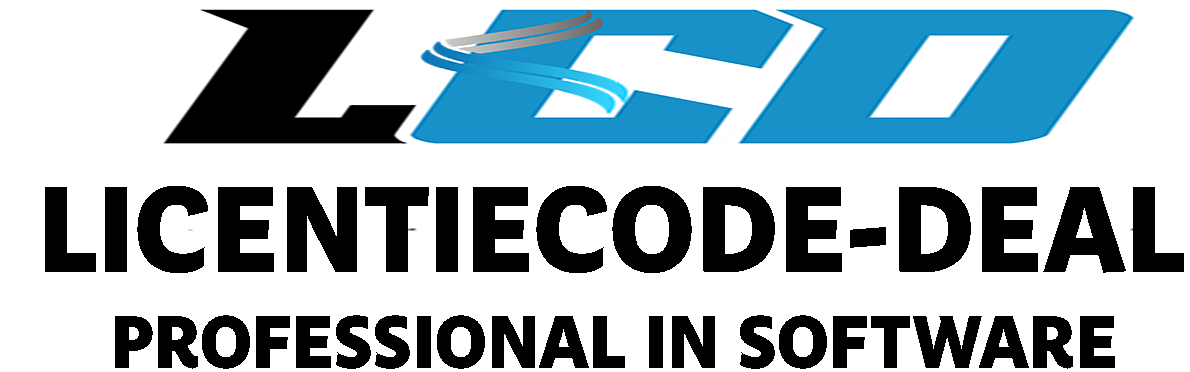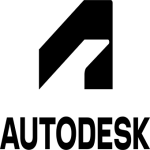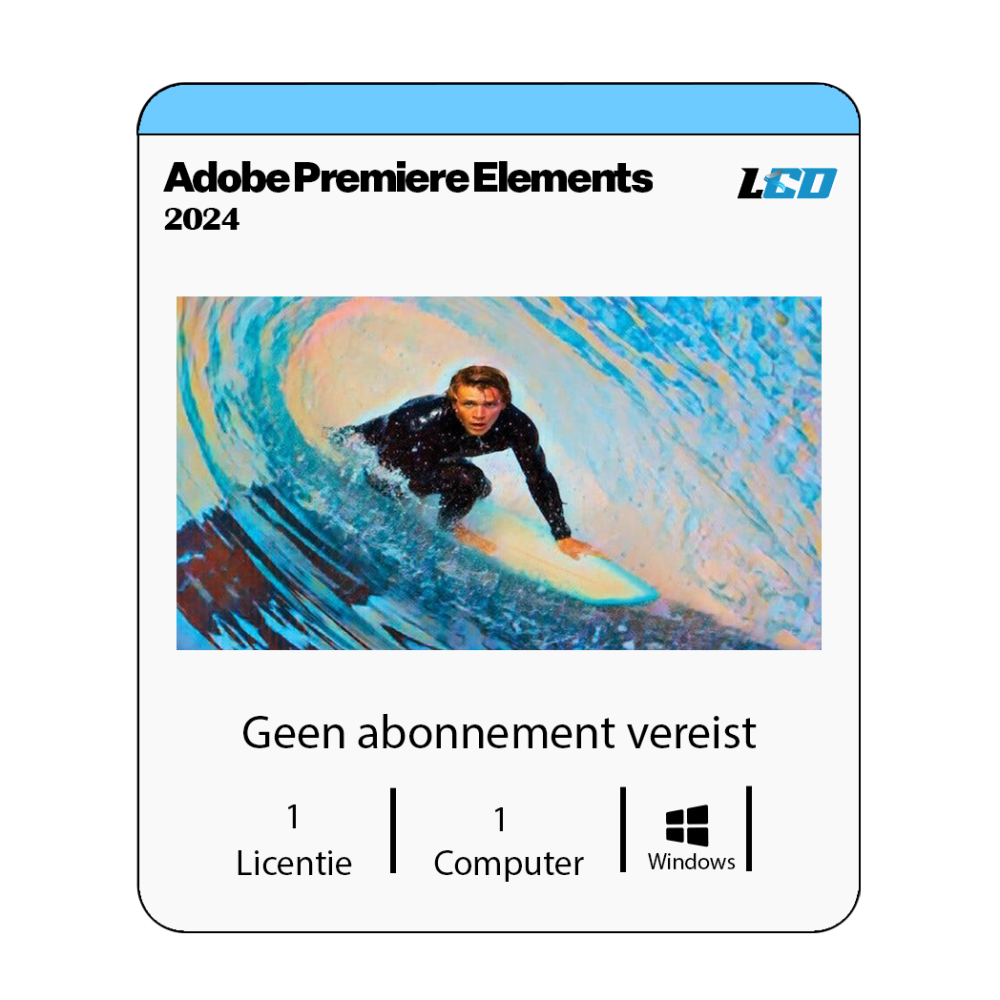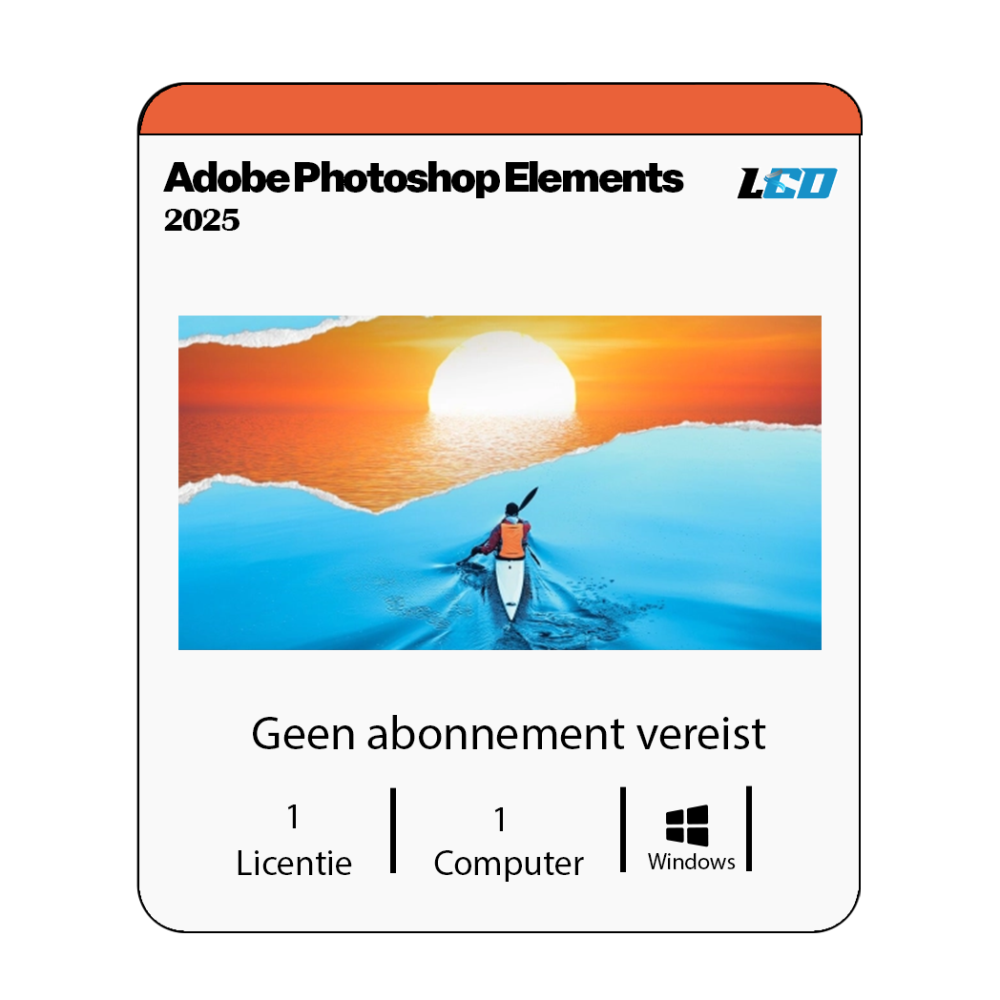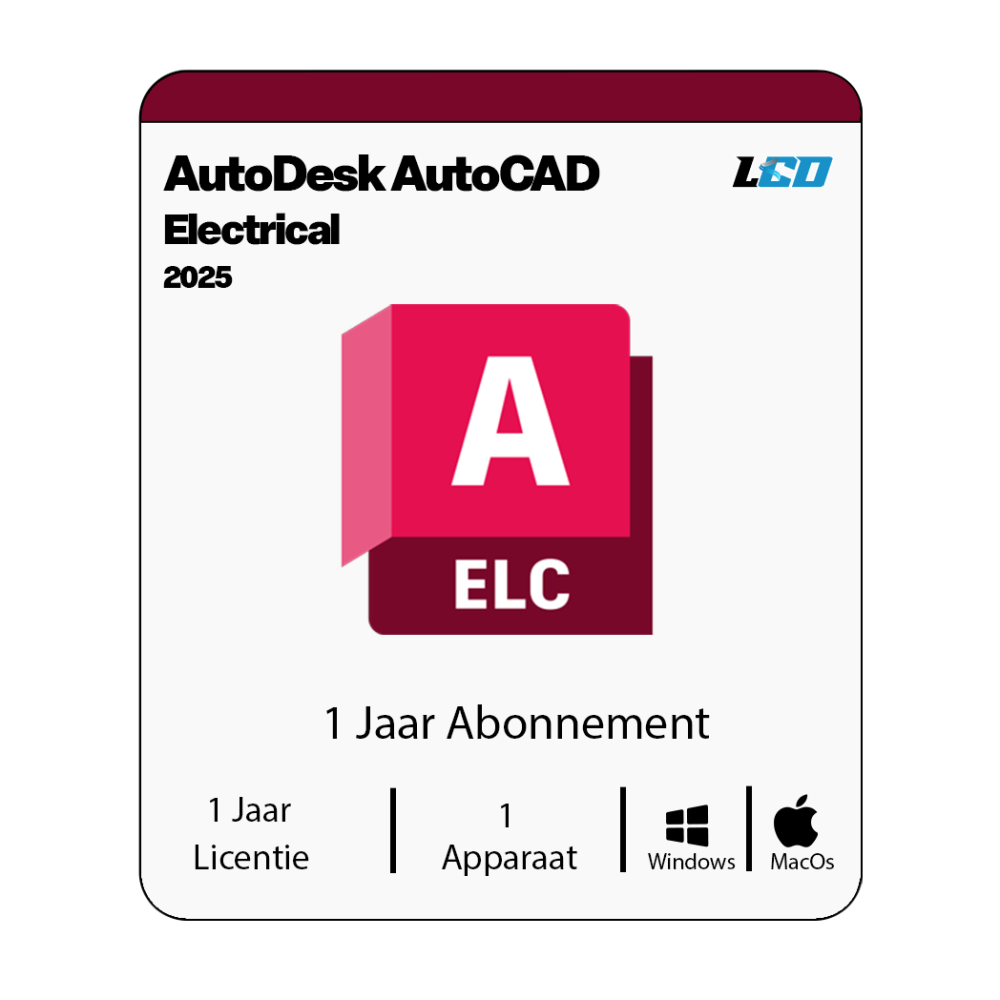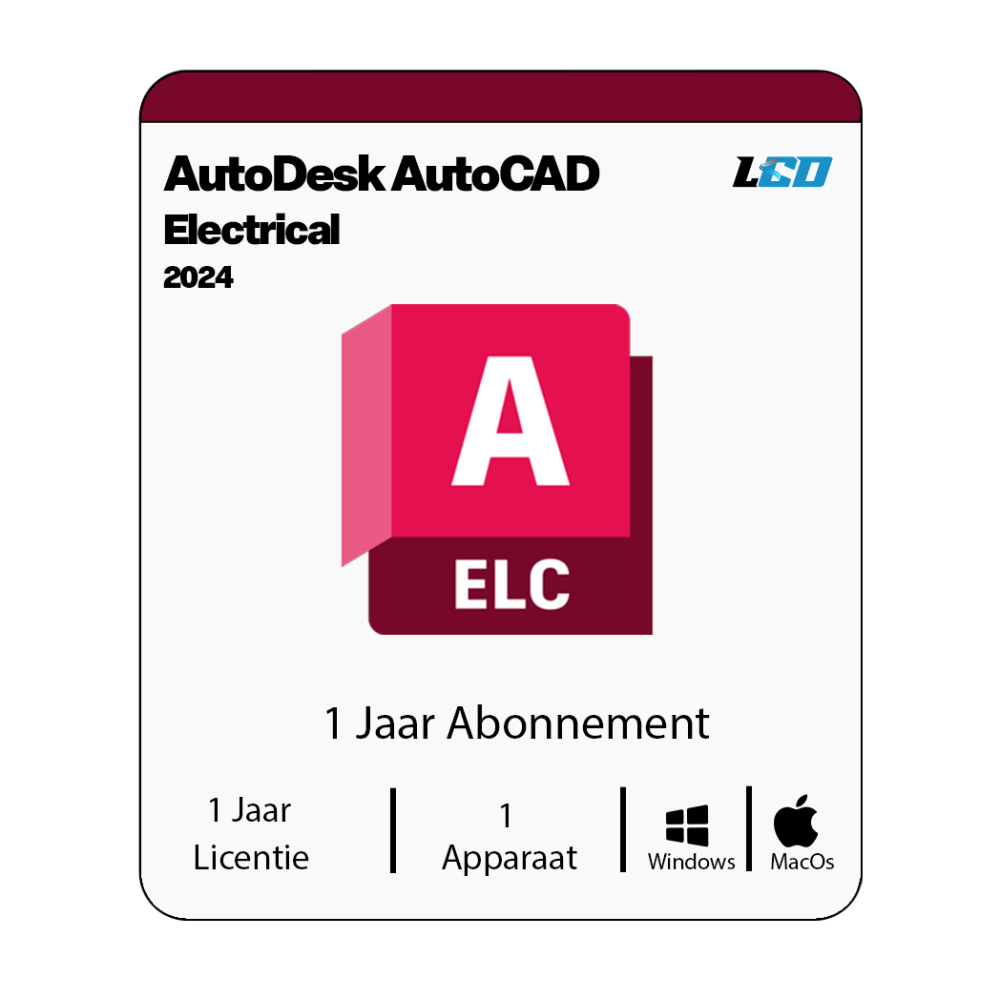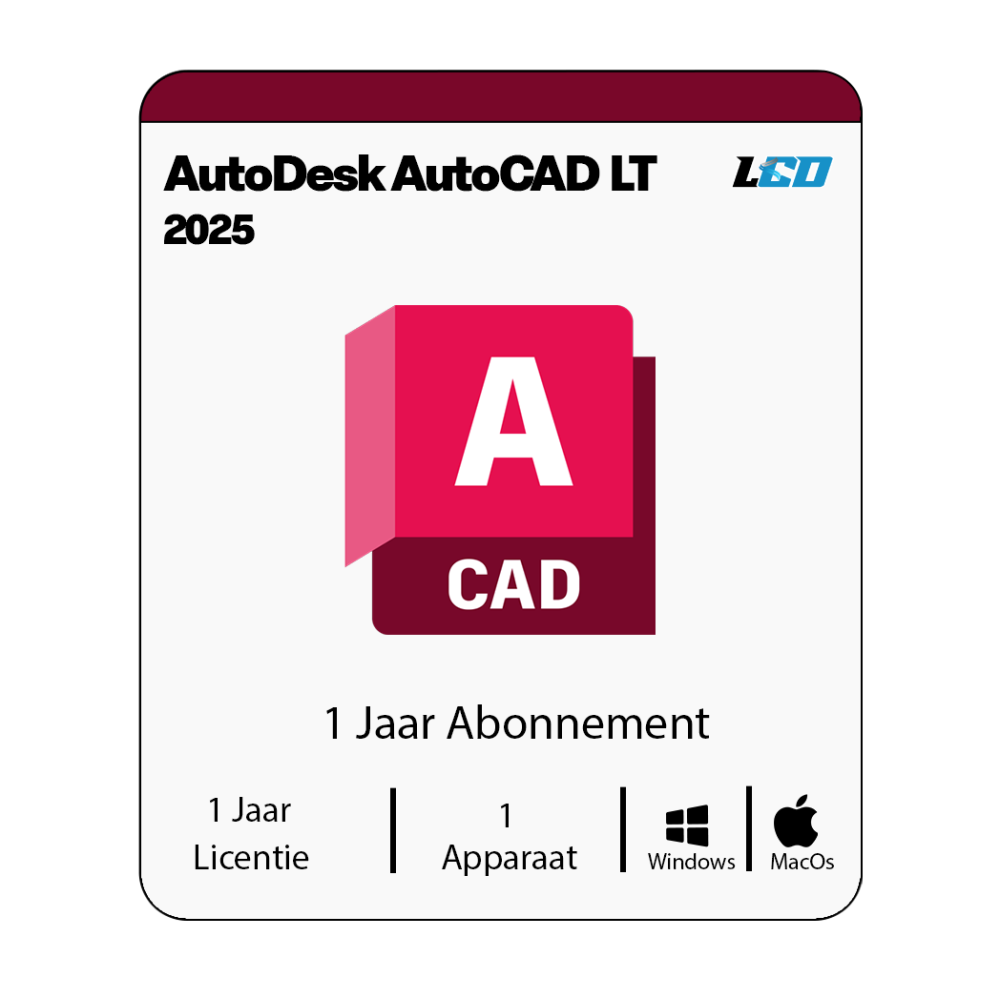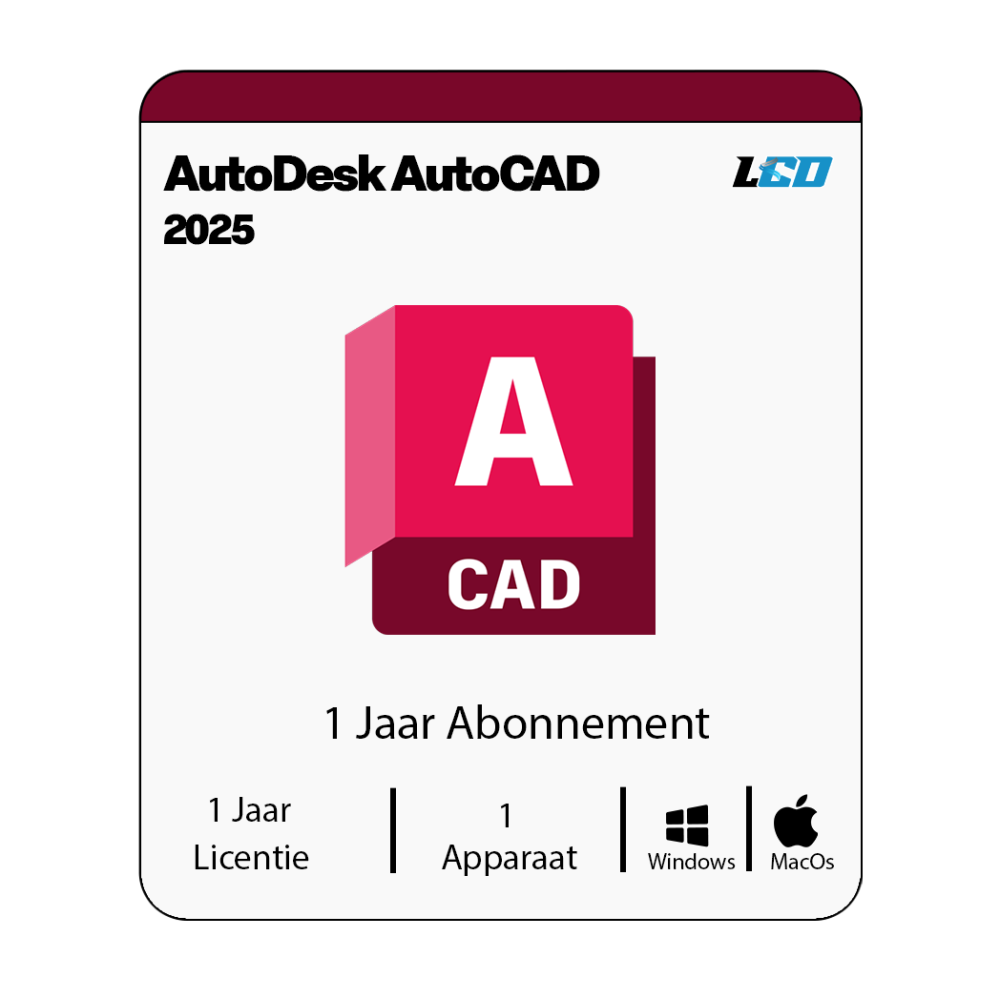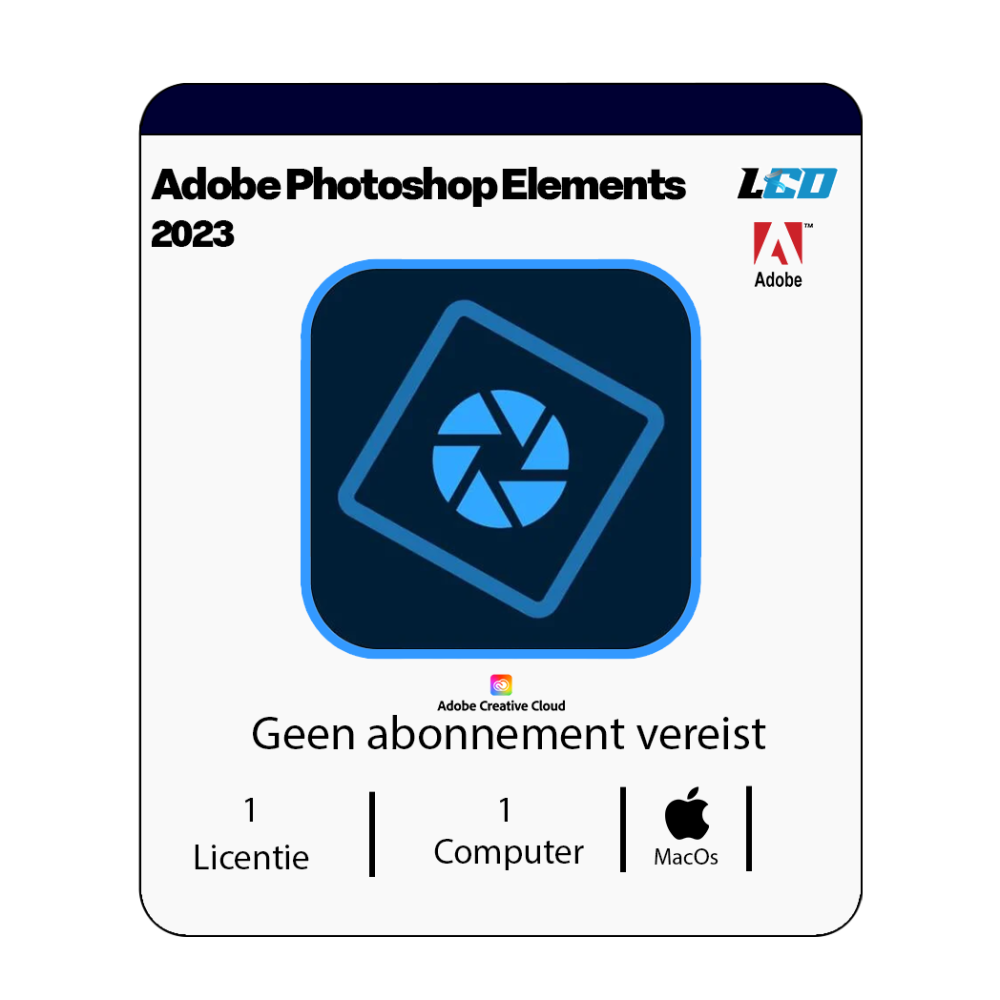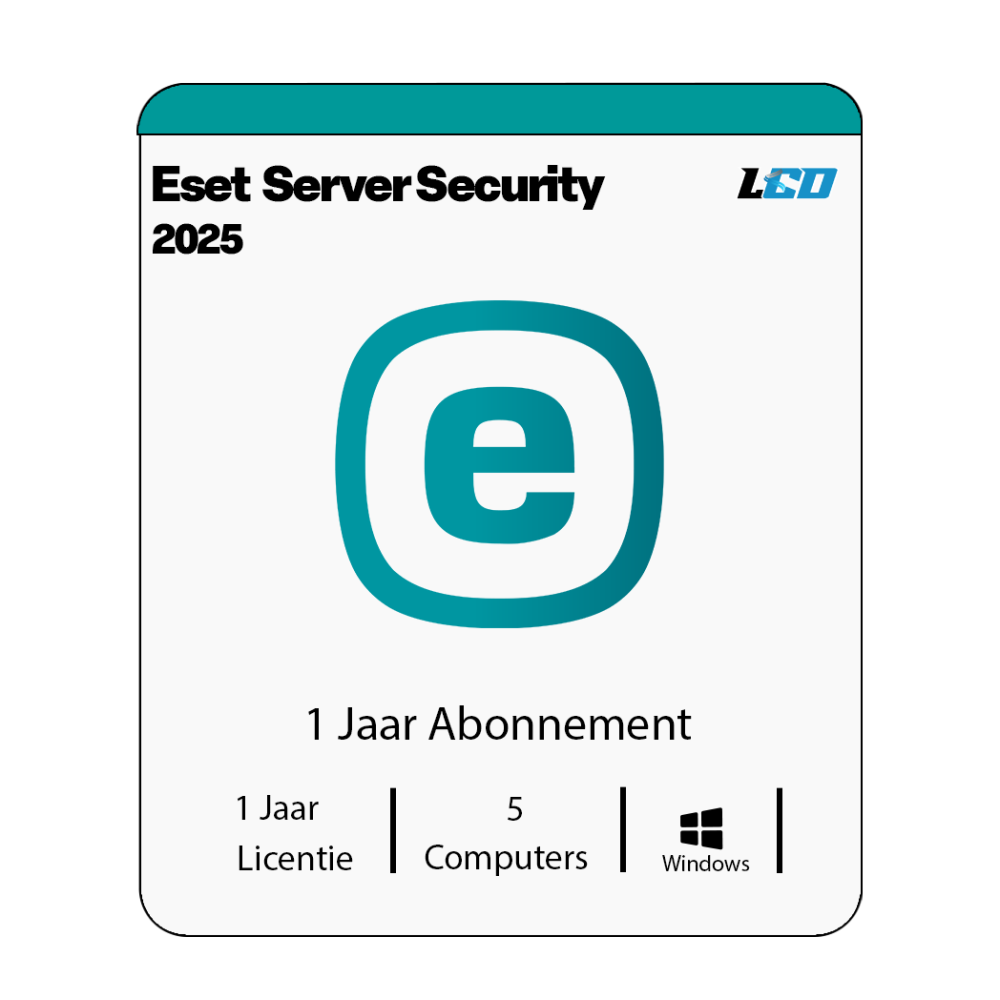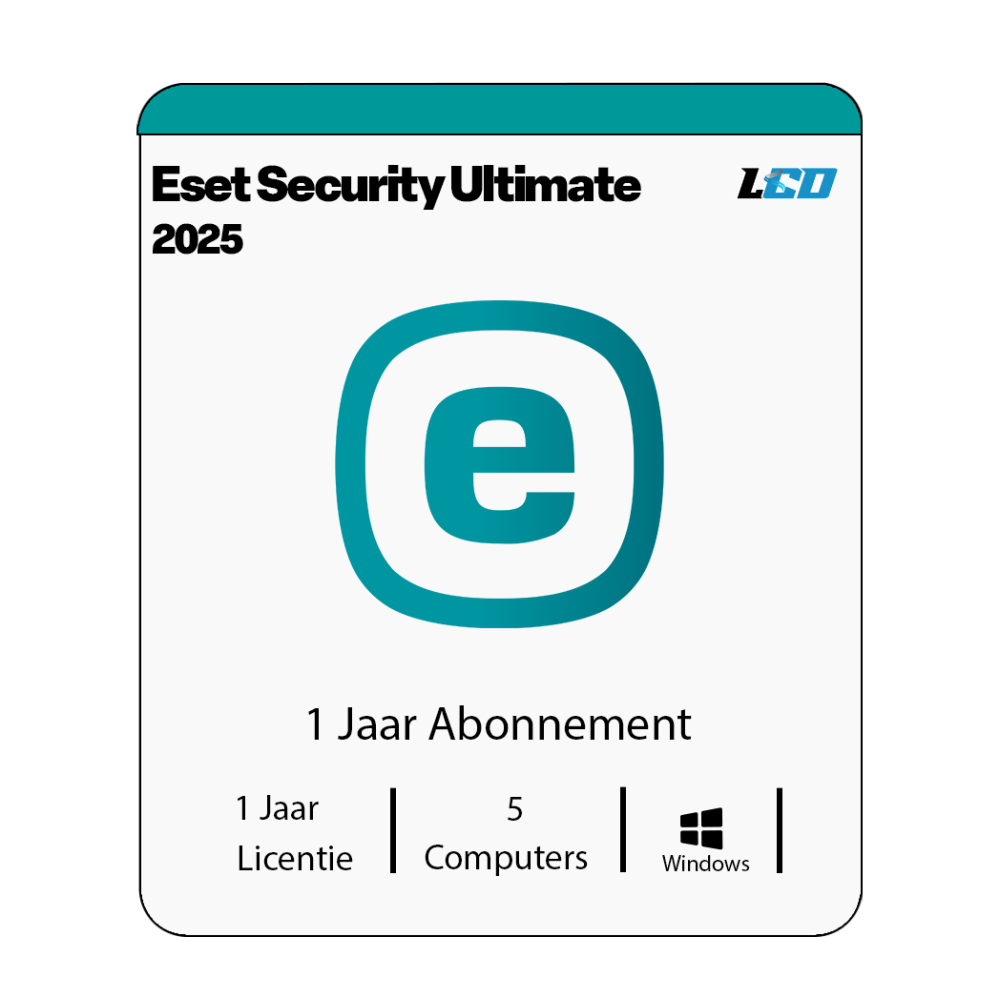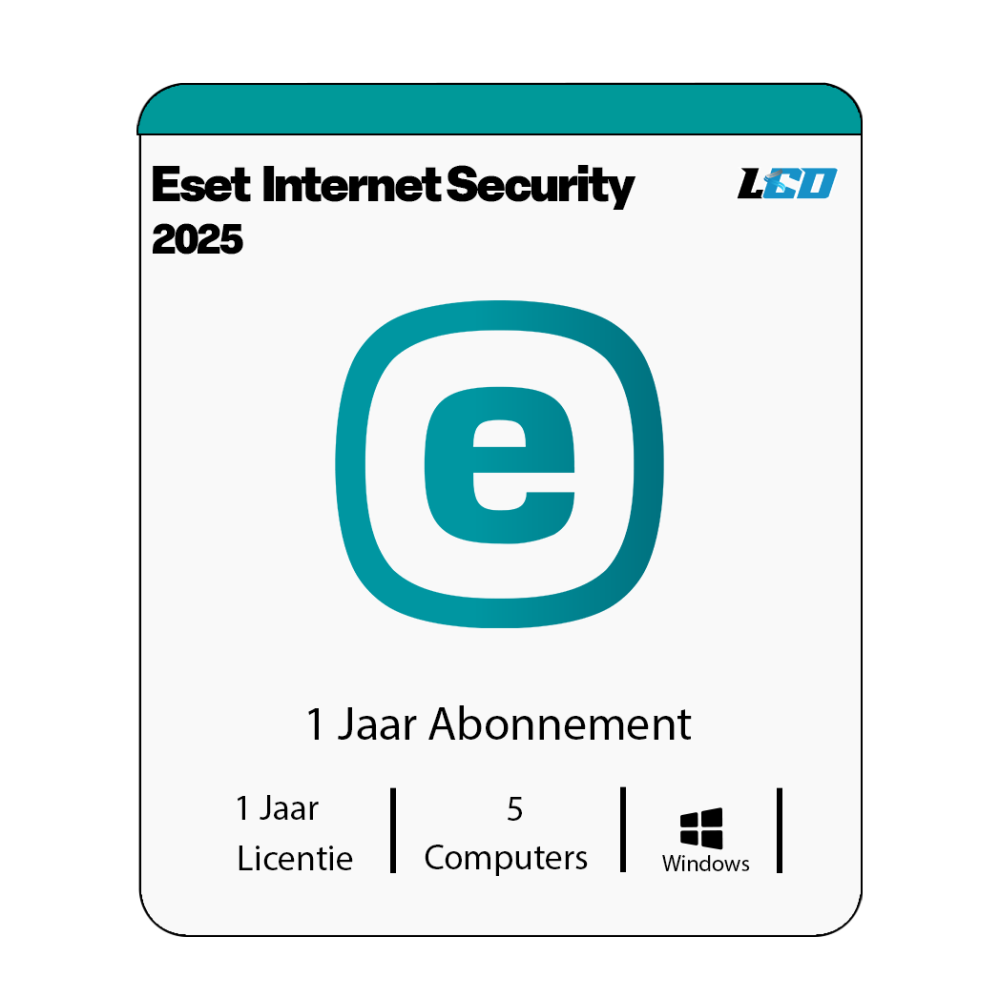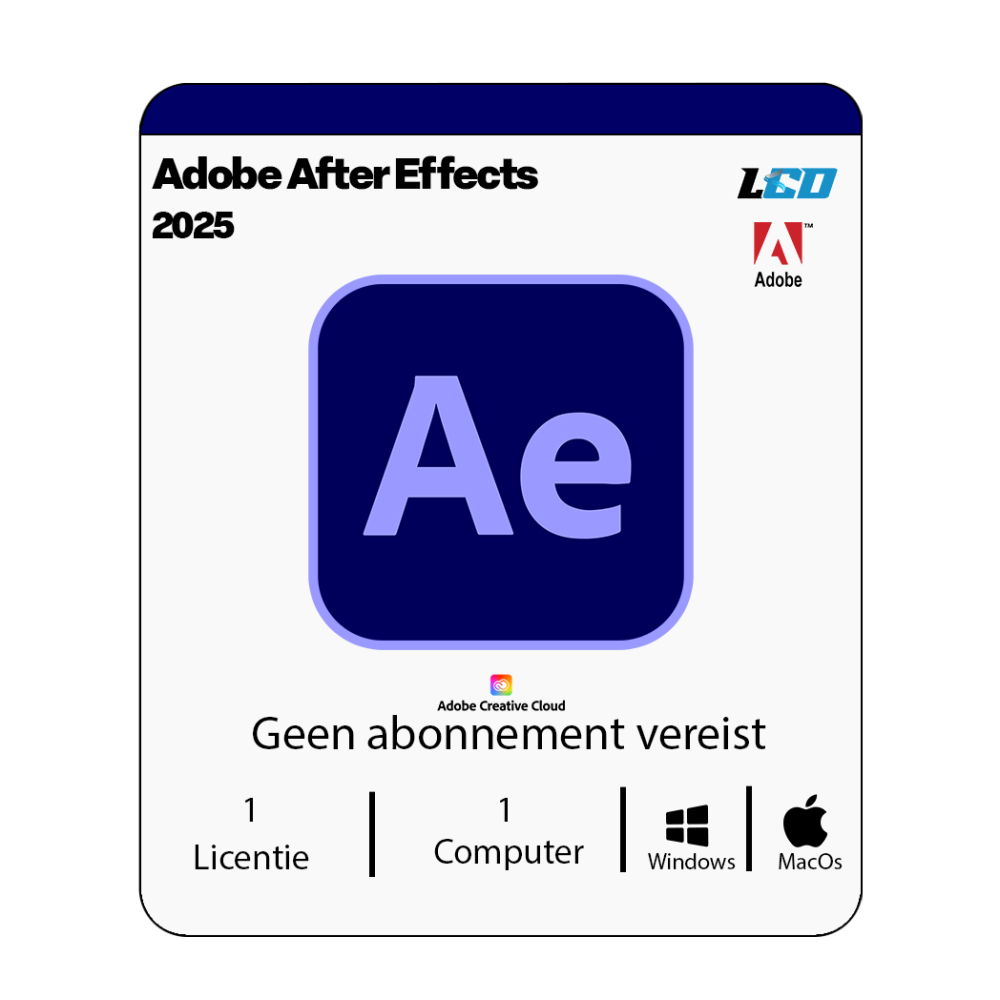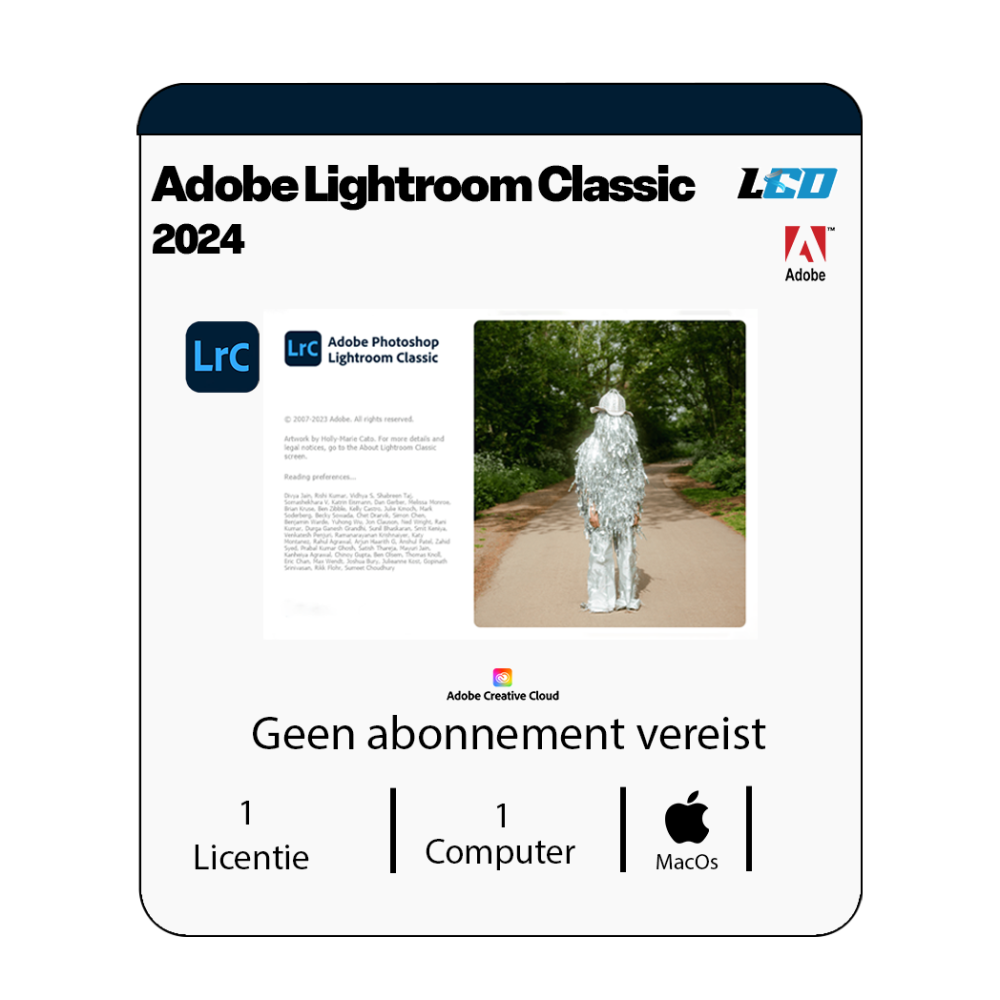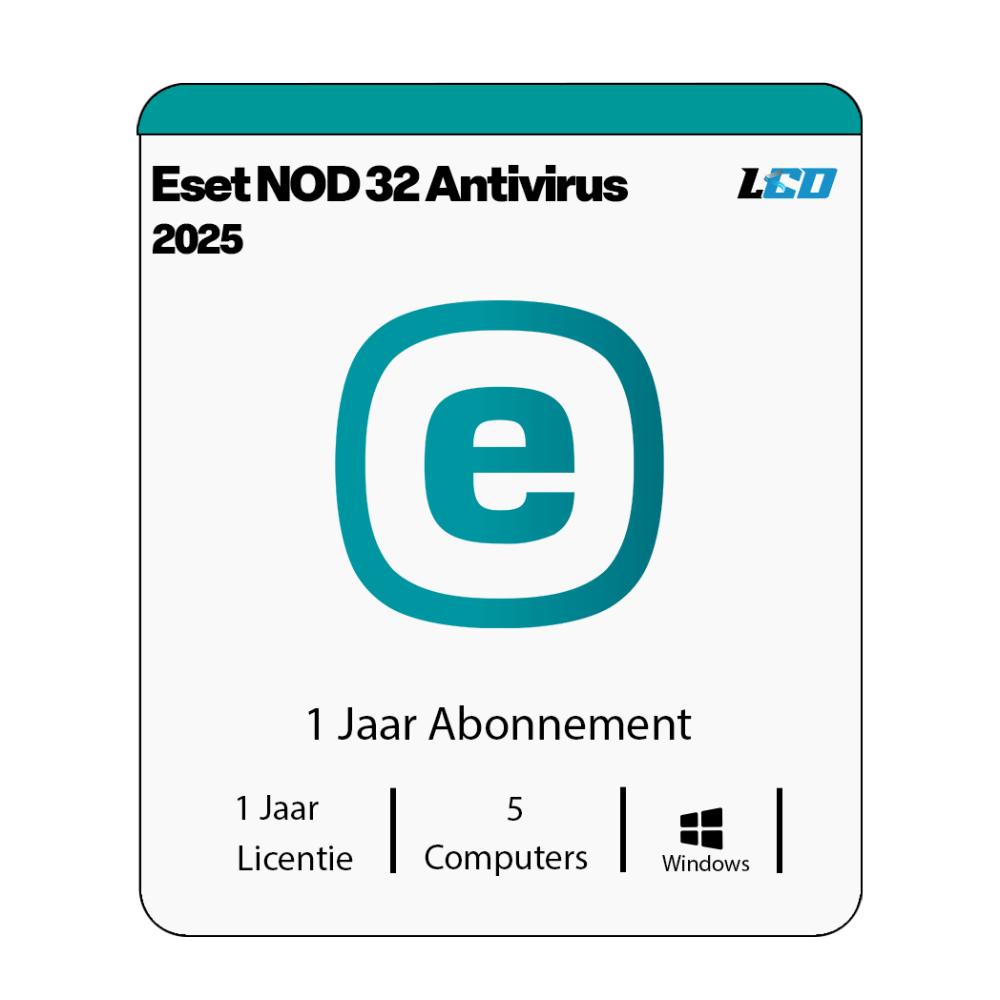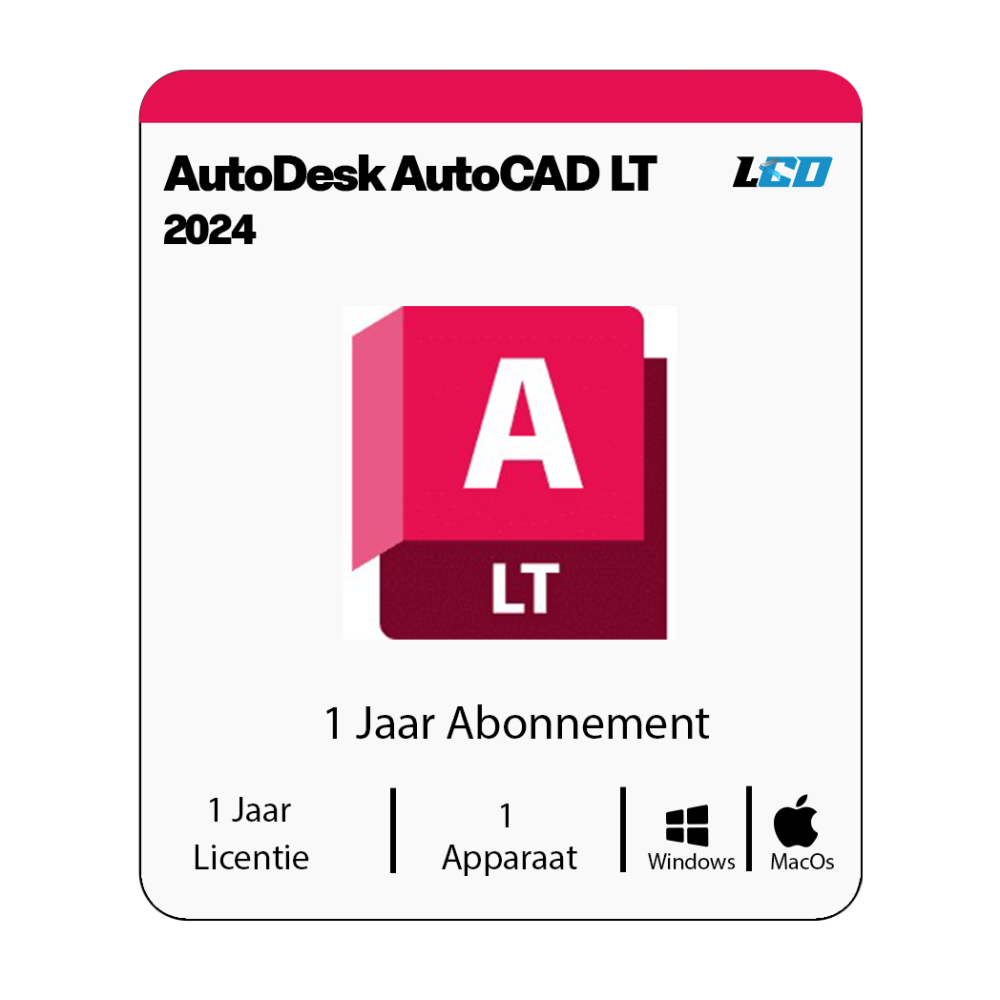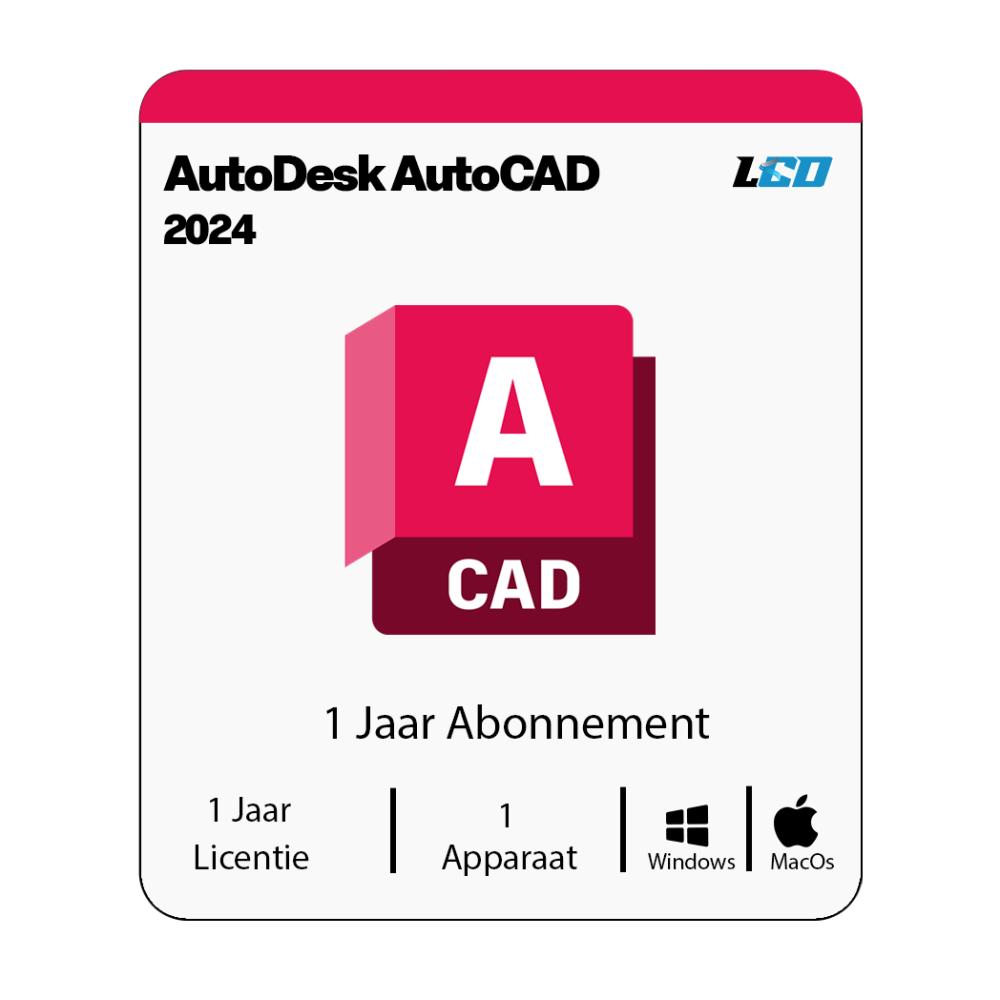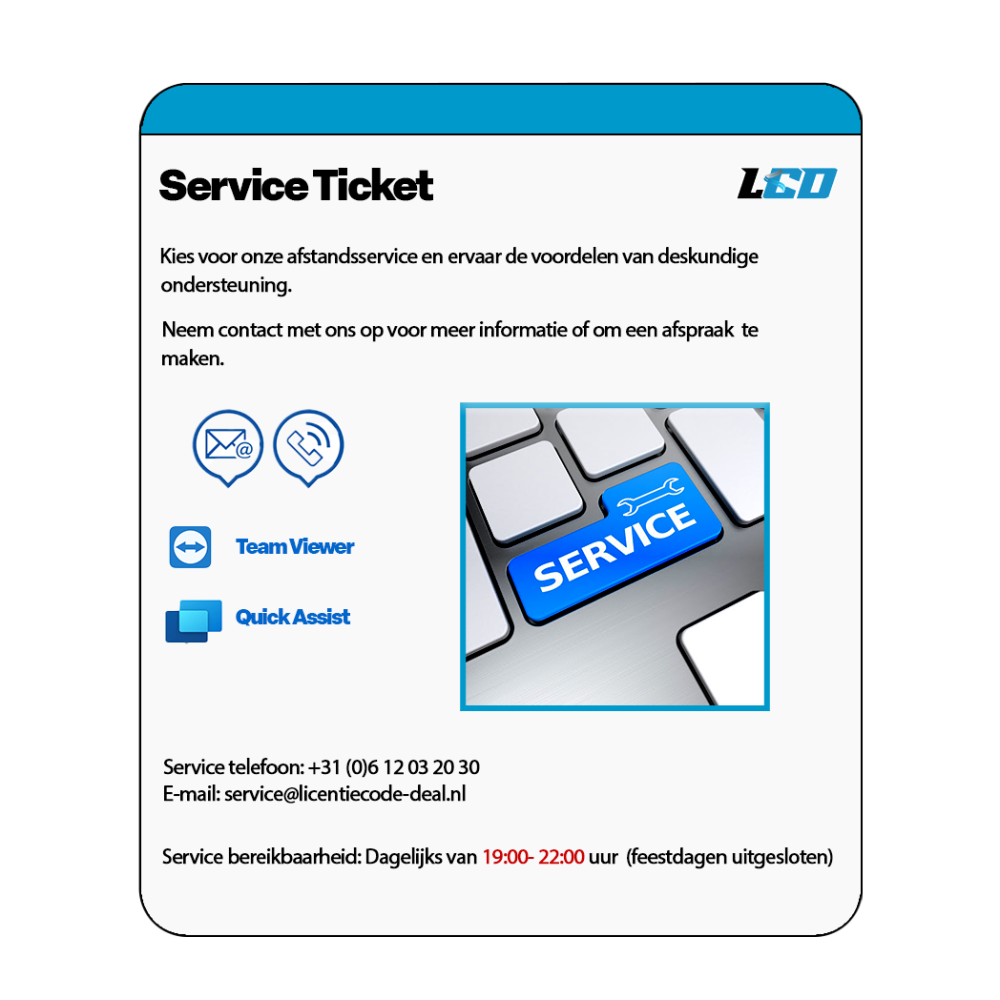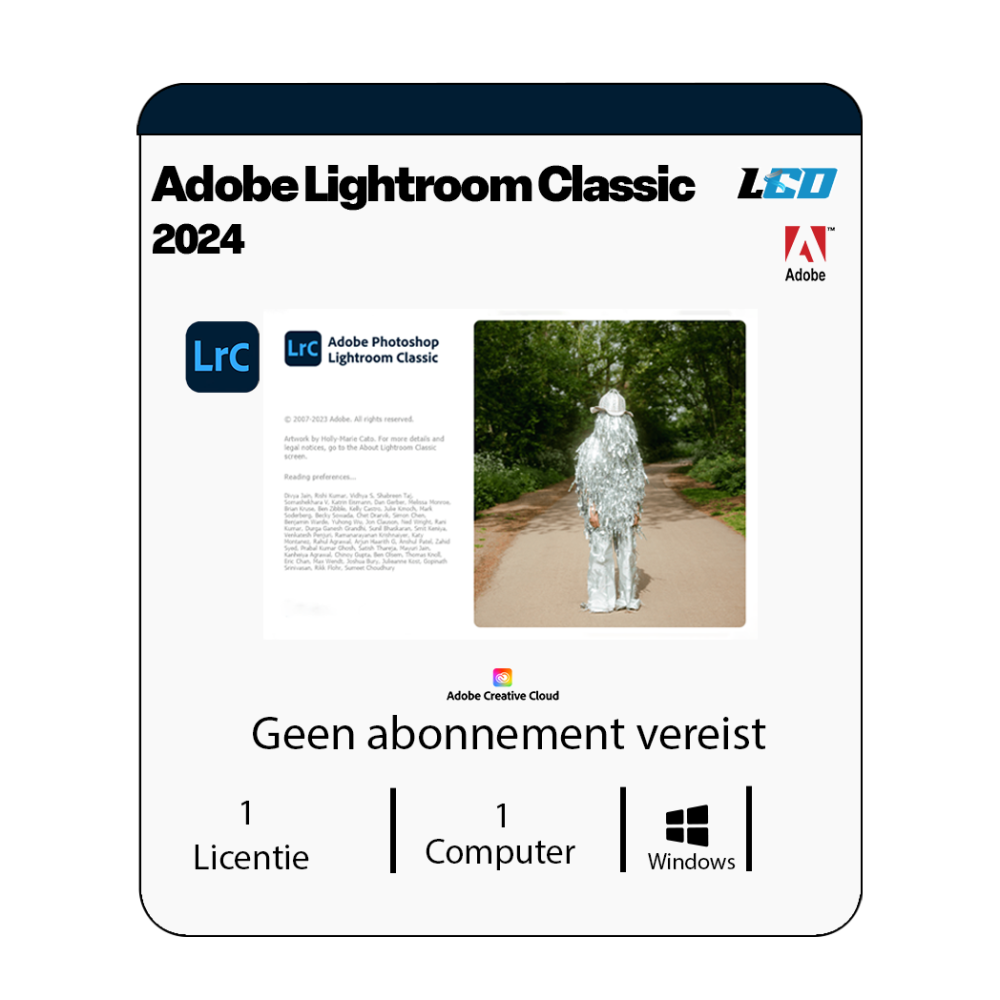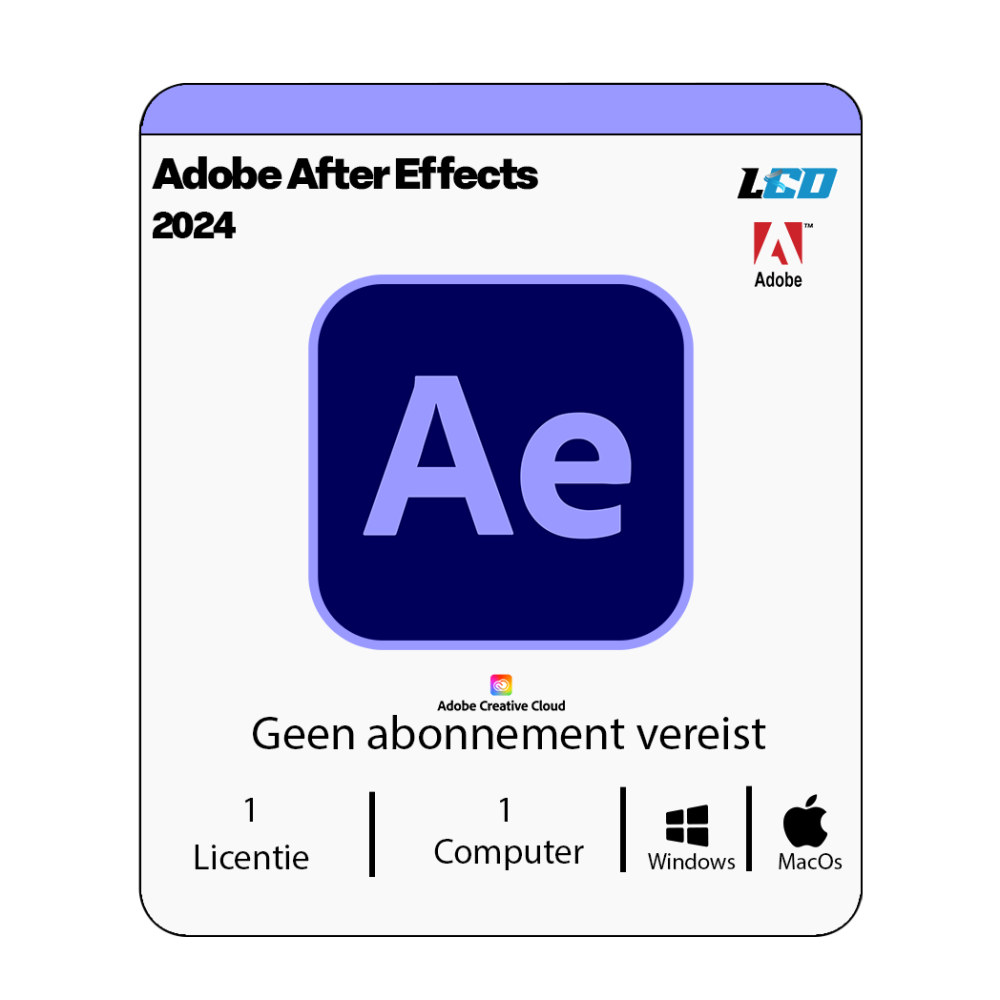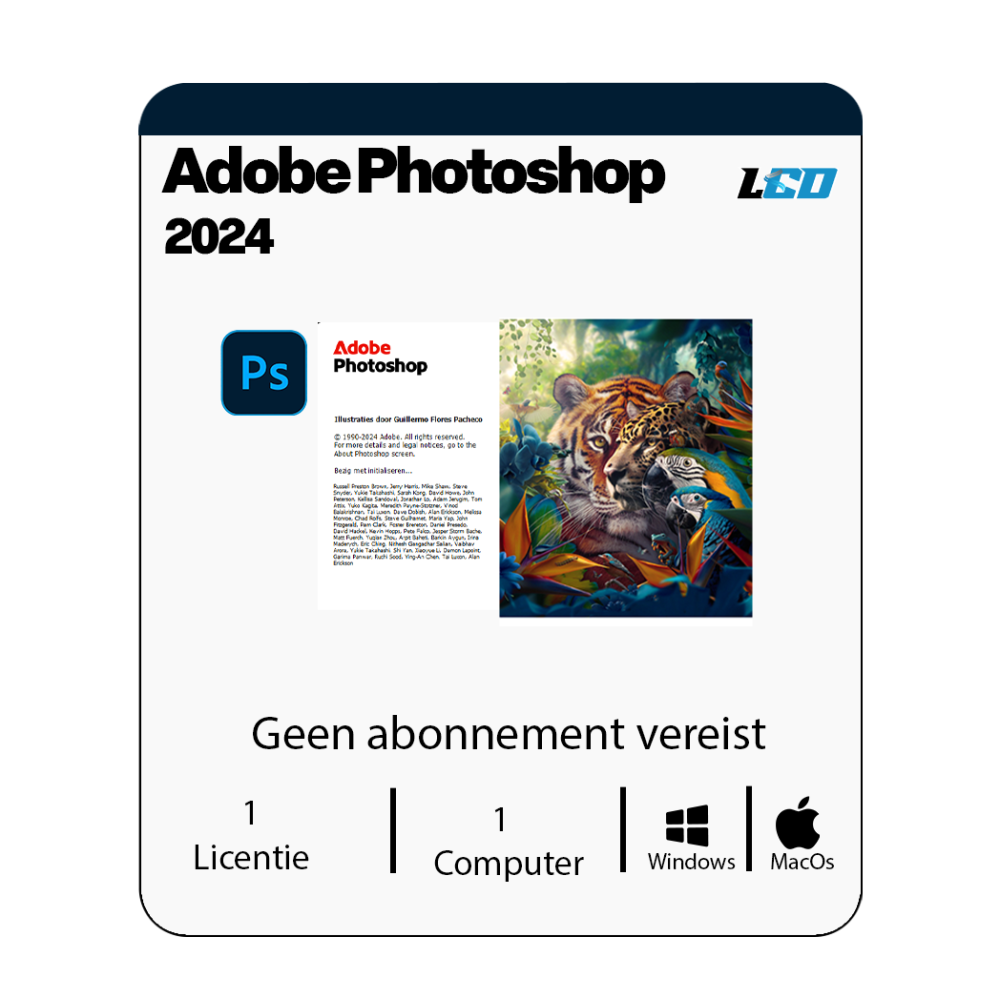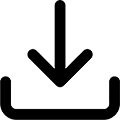
Direct Geleverd
Onmiddelijk na het plaatsen van uw bestelling onvangt u uw nieuwe licentiecode(s).
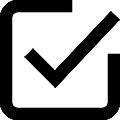
100% Origineel
Koop echte, originele en legale licentiecodes die ondersteund worden door Cyberlink.

Activatiegarantie
Wij garanderen de activatie van uw nieuwe licentiecode op nieuwe installaties.
- Check voor meer informatie onze algemene voorwaarden.
- Als je enige problemen met een aankoop ondervindt, meld het dan alstublieft door middel van ons contactformulier.
- Deze downloadbare codes zijn geproduceerd door de ontwikkelaar van Cyberlink en zijn daarom origineel.
- De codes hebben geen verloopdatum.
- Downloadbare Content of DLC producten worden na de bestelling direct beschikbaar.
- Deze installatie kan alleen op een Windows computer worden uitgevoerd (niet voor Mac).
- Zonder abonnement. Levensduur licentie.
- Vriendelijke en professionele ondersteuning om te helpen bij een soepele installatie.
- Snelle en handige productlevering via e-mail.
- 7 dagen een-op-een vervangingsgarantie.
- Zorg ervoor dat u de juiste versie / Editie / PC-aantal koopt voor uw vereisten.
Cyberlink PowerDirector 2024 Ultimate – Op de Voorgrond
van Videobewerking
Welkom in de wereld van creatieve mogelijkheden met
Cyberlink PowerDirector 2024 Ultimate! Deze krachtige videobewerkingssoftware
is speciaal ontworpen voor zowel amateurs als professionals die op zoek zijn
naar geavanceerde tools om hun videoprojecten naar een hoger niveau te tillen.
Waarom kiezen voor PowerDirector 2024 Ultimate?
- Geavanceerde
Bewerkingstools: Met een scala aan professionele functies, waaronder
multi-camera bewerking, 360-graden video ondersteuning en krachtige
kleurcorrectie, biedt PowerDirector je alles wat je nodig hebt om
indrukwekkende video's te creëren.
- Gebruiksvriendelijke
Interface: De intuïtieve interface maakt het eenvoudig om met
PowerDirector aan de slag te gaan. Of je nu een beginnende filmmaker bent
of een doorgewinterde professional, je zult snel je weg vinden in de
uitgebreide mogelijkheden.
- Snelle
Render Snelheid: Dankzij de geoptimaliseerde snelheid kun je jouw
creaties snel renderen en delen. Met de nieuwste technologieën zoals het
gebruik van AI-gestuurde functies, bespaar je kostbare tijd zonder in te
boeten op kwaliteit.
- Uitgebreide
Effecten & Sjablonen: Toegang tot een uitgebreide bibliotheek van
effecten, sjablonen en overgangen stelt je in staat om je video's een
unieke uitstraling te geven. Laat je creativiteit de vrije loop en maak
opvallende content.
- Ondersteuning
voor Meerdere Formaten: Of je nu video's maakt voor sociale media,
YouTube of professioneel gebruik, PowerDirector ondersteunt een breed
scala aan formaten en resoluties zodat jij je creaties eenvoudig kunt
delen met de wereld.
Kom in Actie!
Transformeer je videobewerkingservaring met Cyberlink
PowerDirector 2024 Ultimate. Bestel vandaag nog en ontdek de eindeloze
mogelijkheden om je verhalen visueel te vertellen. Met regelmatige updates en
klantondersteuning zorgen we ervoor dat je altijd toegang hebt tot de nieuwste
functies en optimale prestaties.
Stap in de wereld van videoproductie met PowerDirector 2024 Ultimate en maak elke opname onvergetelijk!
Specificaties:
Licentie: Levensduur | Geen abonnement vereist
| Soort | Adobe Cyberlink PowerDirector 2024 Ultimate |
| Aantal Licenties | 1 |
| Verplichte aankoop van licentieniveau | 1 |
| Softwaretype | Digitale levering per E-Mail (DLE) |
Minimale Systeemeisen:
| Ondersteunt Windows | Windows 10/11 |
| Ondersteunt MAC besturingssysteem | Nee |
| Minimale processor | 1.6 - 2.9 Ghz |
| Minimale RAM | 8192 MB (8GB) |
| Minimale opslag schijfruimte | 8000 MB (8GB) |
| Minimum display resolutie vereiste | 1920 x 1080 Pixels |
| Aanbevolen processor | 1.6 Ghz (base), 3.8+ Ghz (turbo) |
| Aanbevolen RAM | 8384 MB (8GB) |
| Internetverbinding noodzakelijk | Nee |
Mocht je problemen ondervinden tijdens de installatie dan horen wij dat graag van je. Neem vrijblijvend contact met ons op via de Contactformulier. Wij geven je garantie op een werkende Cyberlink licentie
- Voorraad: Op Voorraad
- Model: Cyberlink PowerDirector 2024 Ultimate